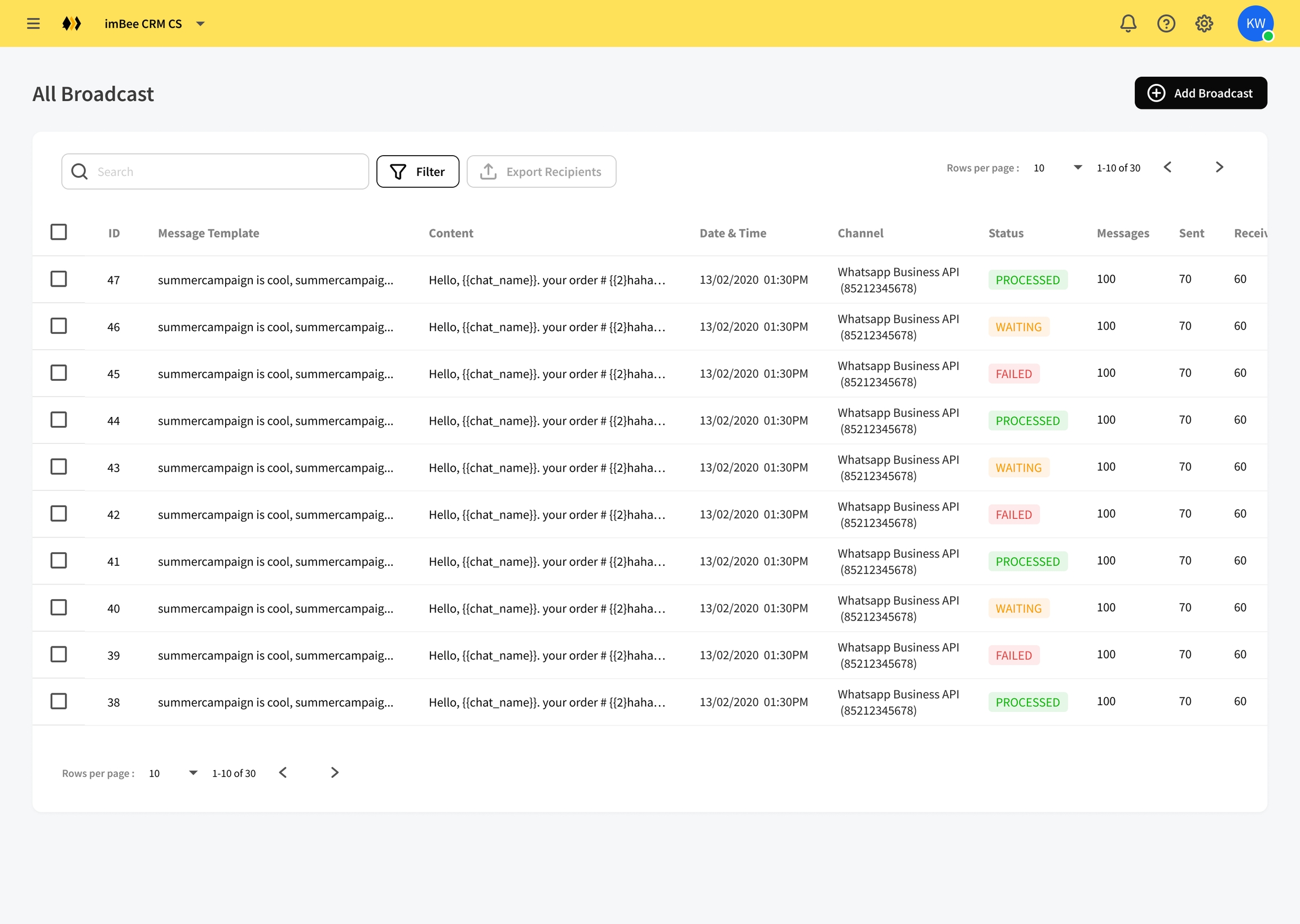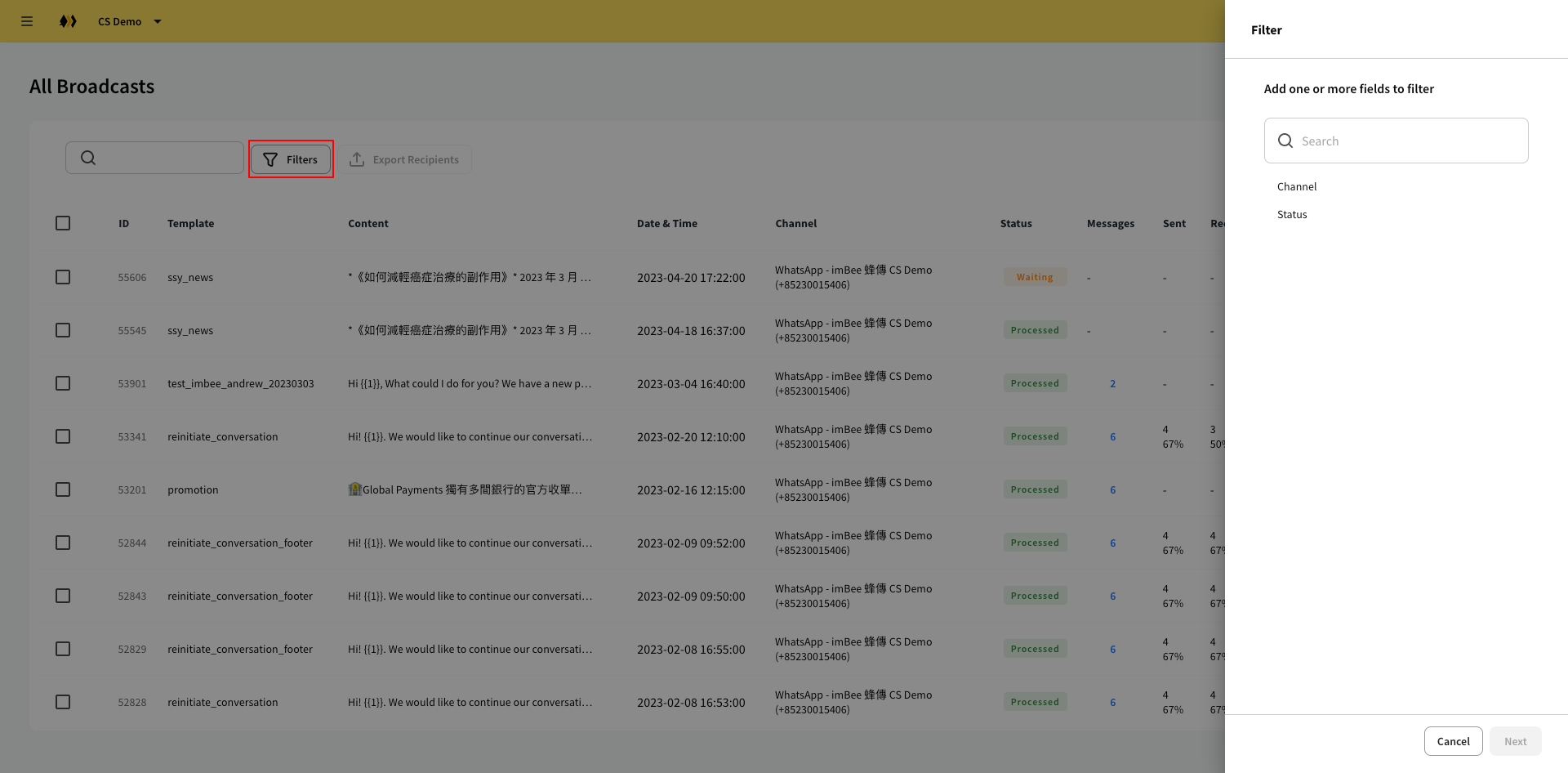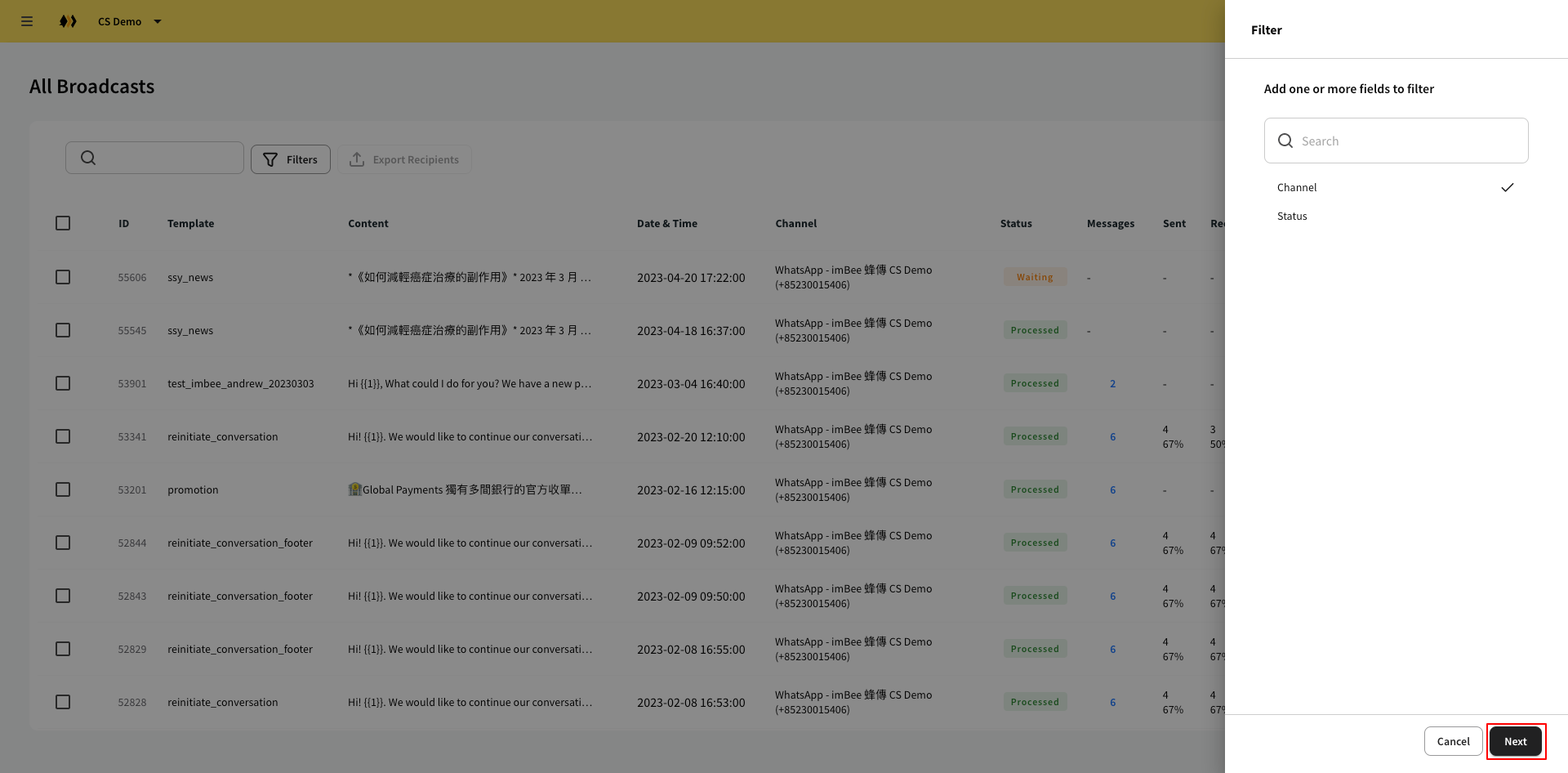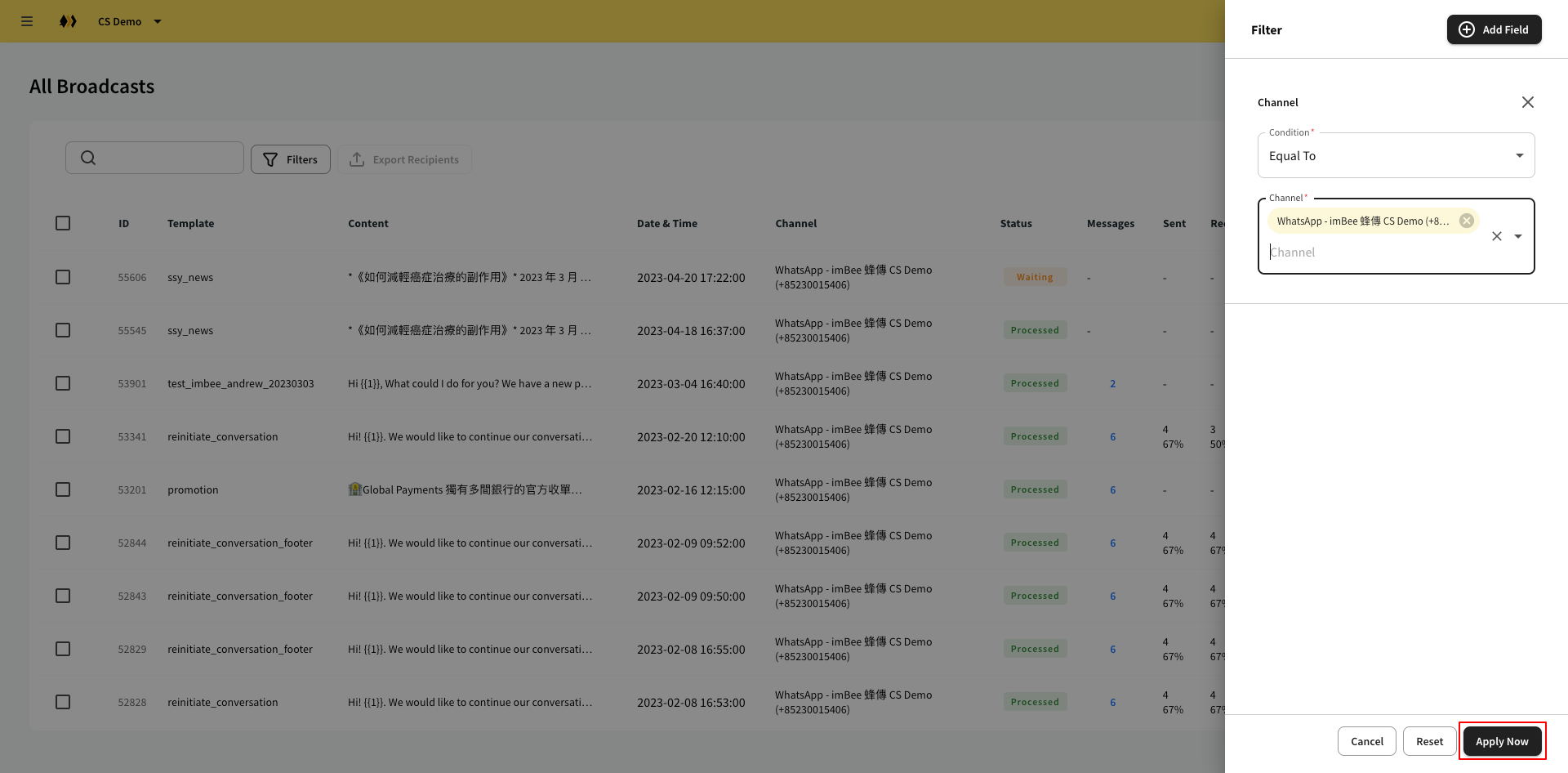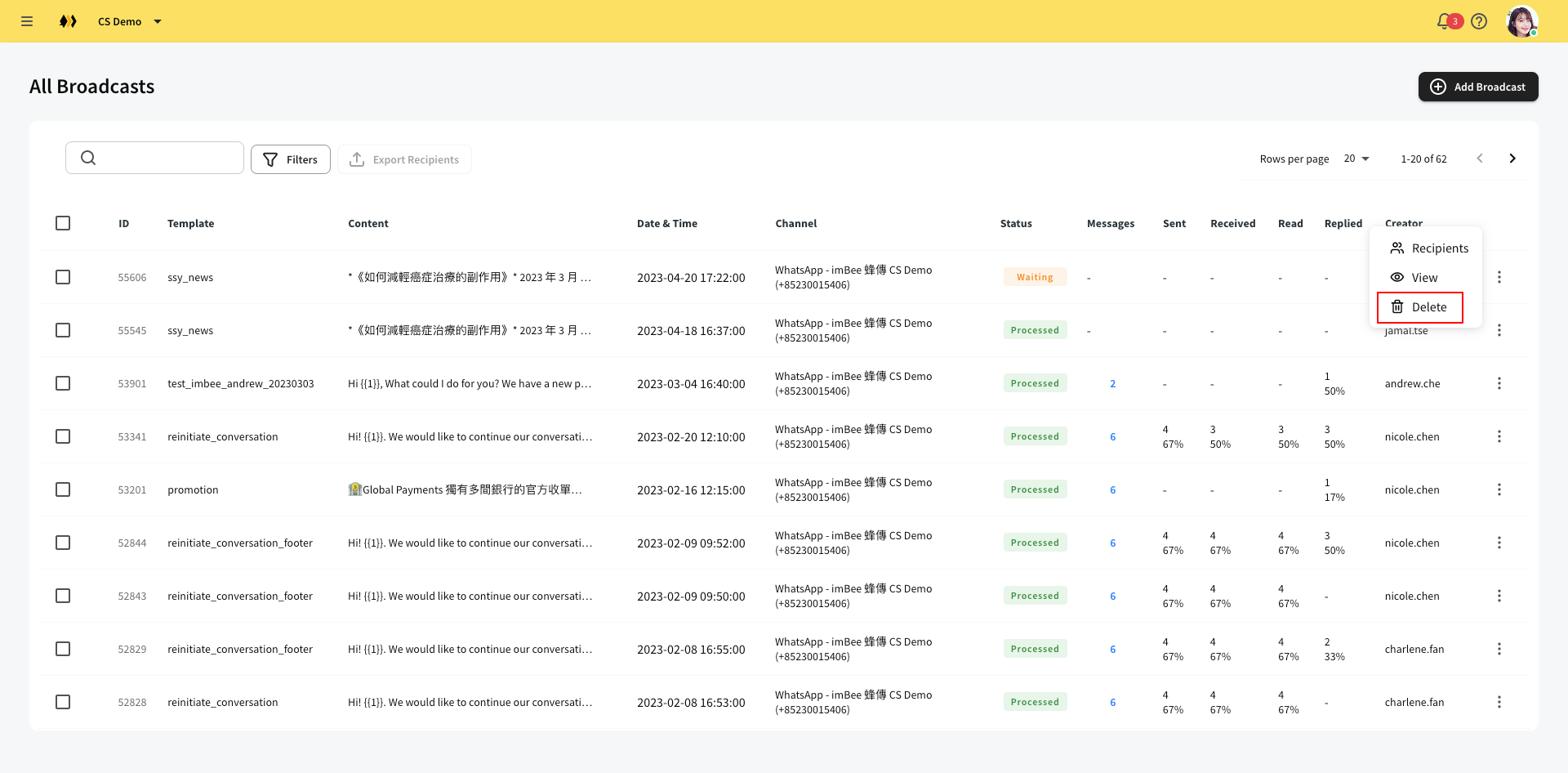Broadcast
In the broadcast main page, you can check the summary of the broadcasts.
ID - Broadcast ID
Template
Content of the message template
Date & Time
Channel
Status
Messages - Total broadcast message amount
Sent - Broadcast sent successfully
Received - Recipients received successfully
Read - Recipients read the broadcast (only if the recipients turn on read receipt)
Replied - Recipients replied a message after broadcast
Creator
Status of a broadcast:
Draft: a user created a broadcast but the user has not saved it.
Waiting import: the system is importing the contact csv that the user uploaded.
Waiting: The broadcast is pending to process until the scheduled date and time.
Waiting result: The broadcast is processing.
Processed: The broadcast is completed.
Import error: There is an error during importing the csv.
Filter broadcast:
Click Filters button next to the search bar.
Add the fields you want to filter, then click Next
Select the condition and the field(s), then click Apply Now
Delete a broadcast:
Click ⋮ , then click Delete
You are only allowed to delete a broadcast in which the status is in Waiting or Draft.
Last updated