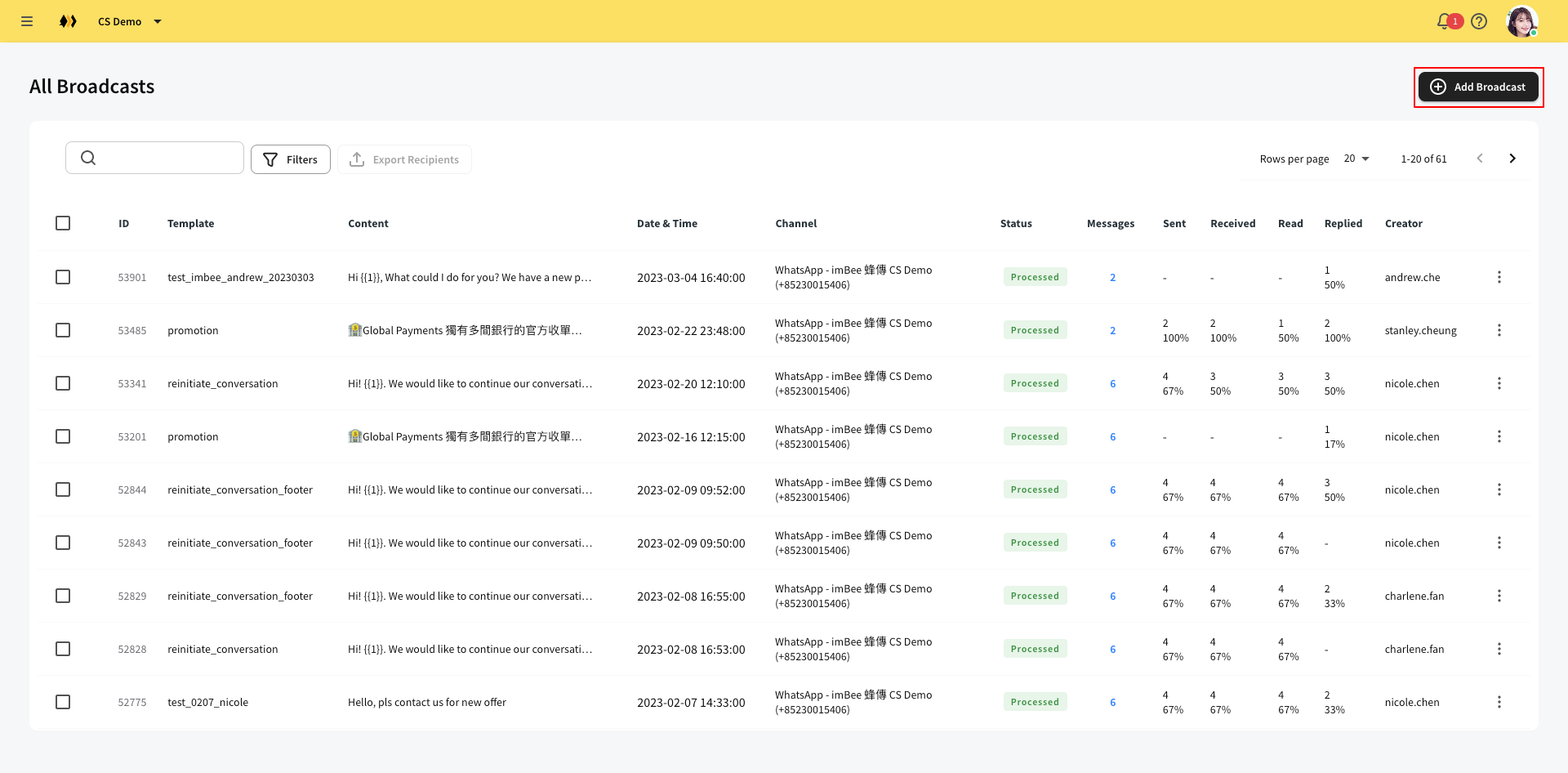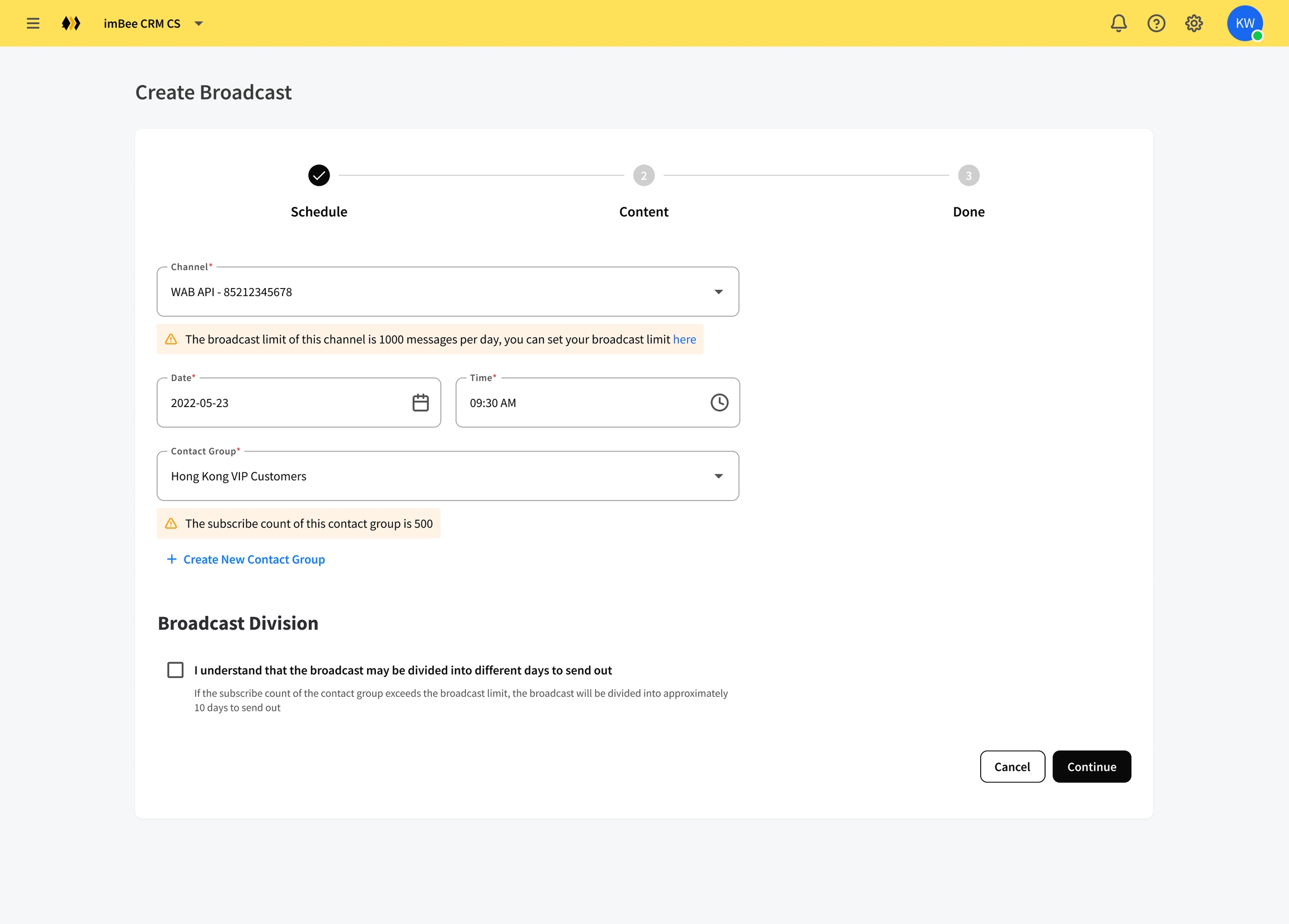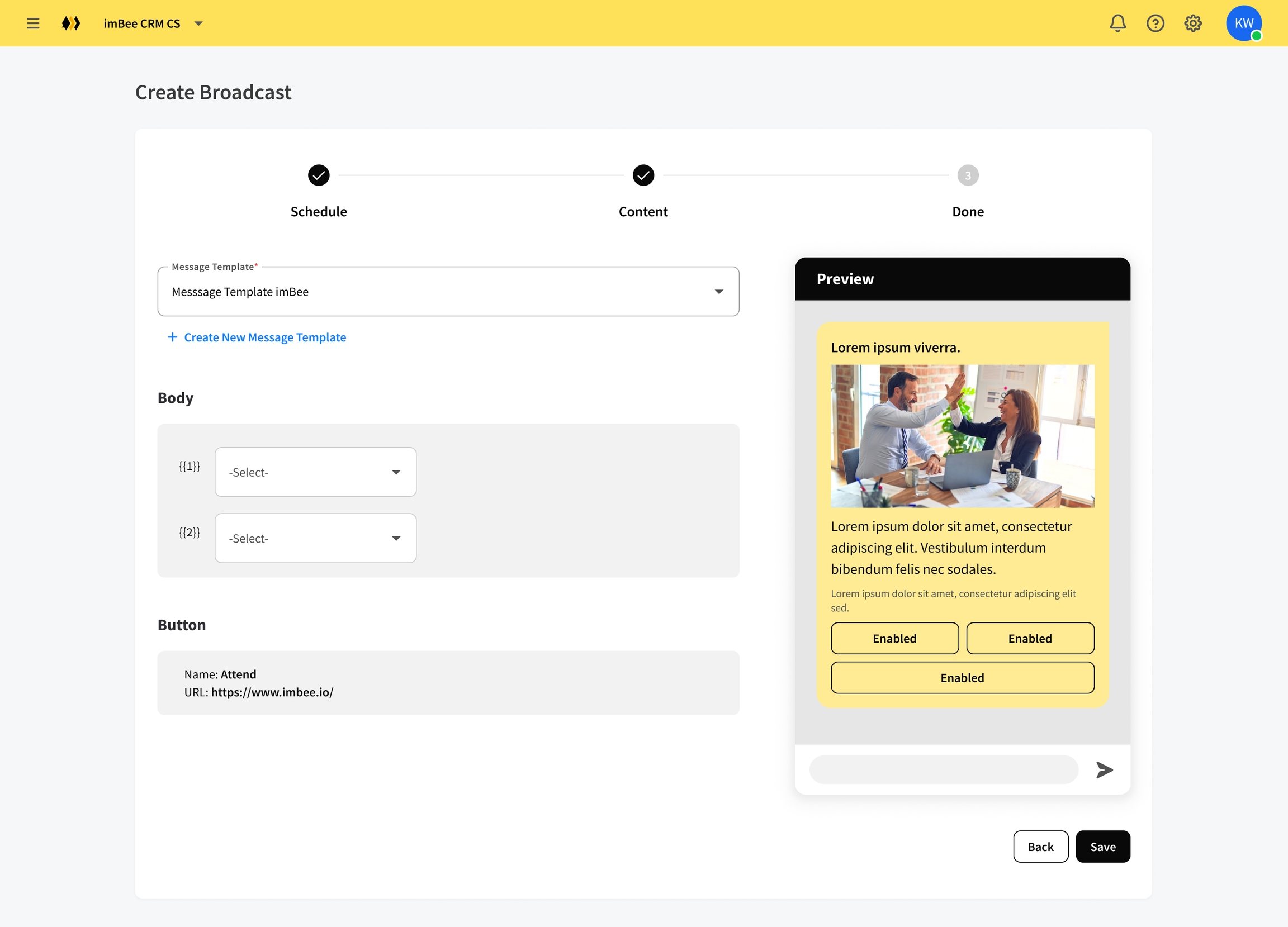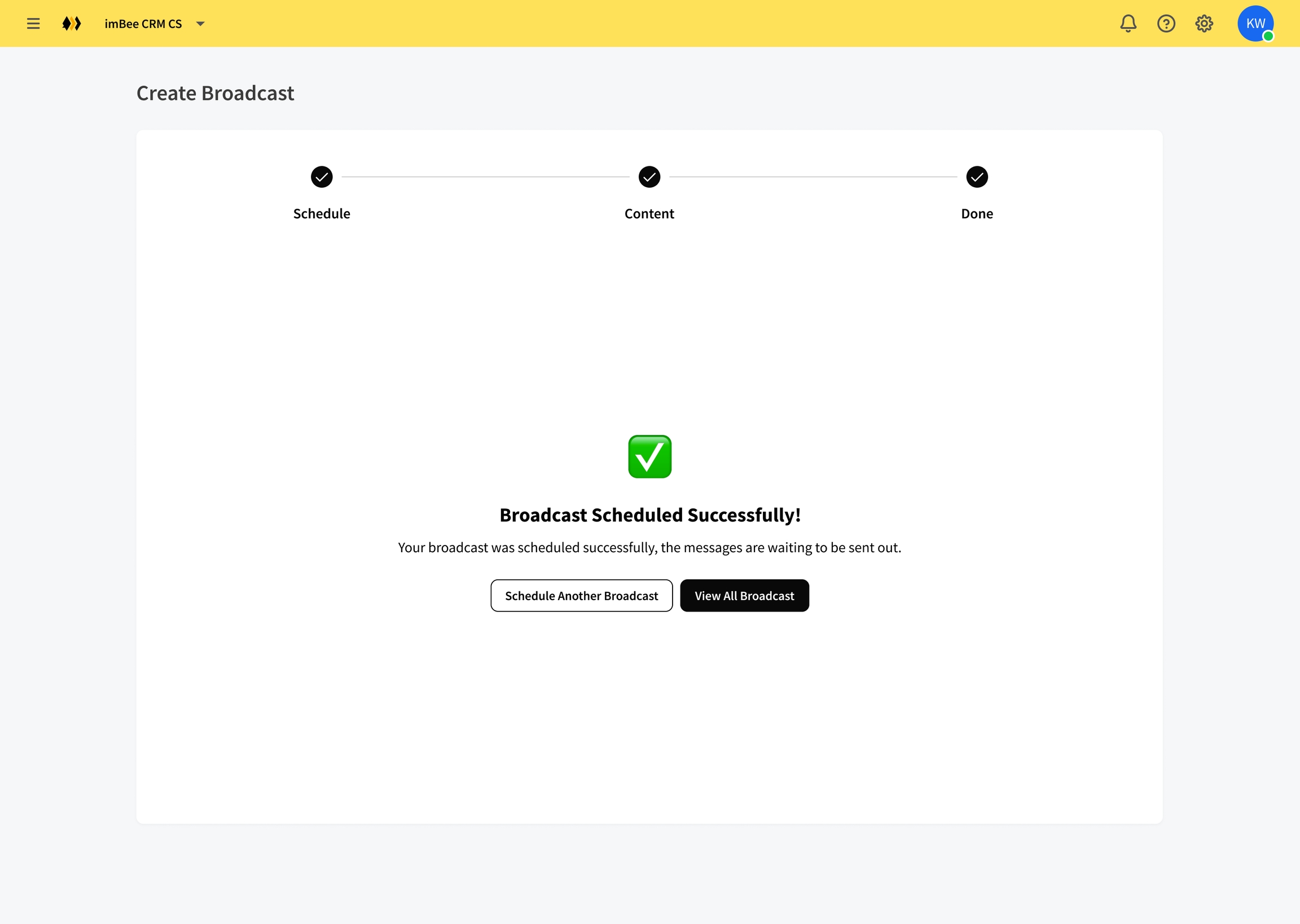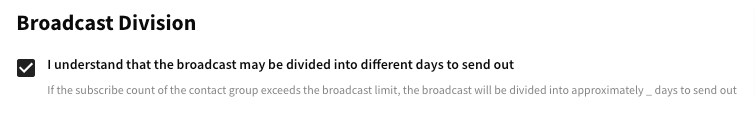Schedule broadcast
Create broadcast:
Click Add Broadcast at the top right corner
Select a channel (WhatsApp, WeChat or SMS only), date, time and the contact group. Tick the checkbox so that you aware that the broadcast may be divided into different days to send out if the subscribe count of the contact group exceeds the broadcast limit. Click Continue.
Choose the message template and modify the variables if needed
If you uploaded a contact list instead of selecting the existing contact group, the system will automatically create a contact group. The name os the contact group will be Broadcast Contact Group - YYYY-MM-DD HH:MM:SS.
Broadcast limit: (For WhatsApp only)
As we all know there is message limit for each WhatsApp number, the system will help you to divide the broadcast to process into different days.
For example, if the broadcast limit of the channel is 1000 but the number of contacts of the contact group is 1500, the system will send the first 1000 messages at the time you scheduled. System will process the remaining 500 messages at the same time on the next day.
If you have any questions about the message limit rule, please refer to the Meta official document.
Last updated