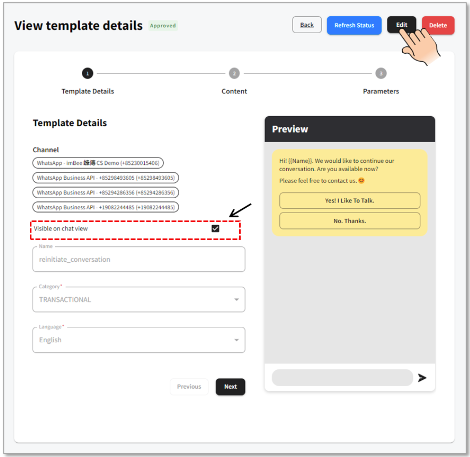Enable/ Disable Template on Chat View
Enable/ Disable Template on Chat View:
Click specific message template in the template main page
Click Edit
Tick or Untick Visible on Chat View
Click Next -> Next -> Submit
The idea of this function is to reduce the number of message template list in the inbox as some of the message templates are only used for broadcast.
Last updated