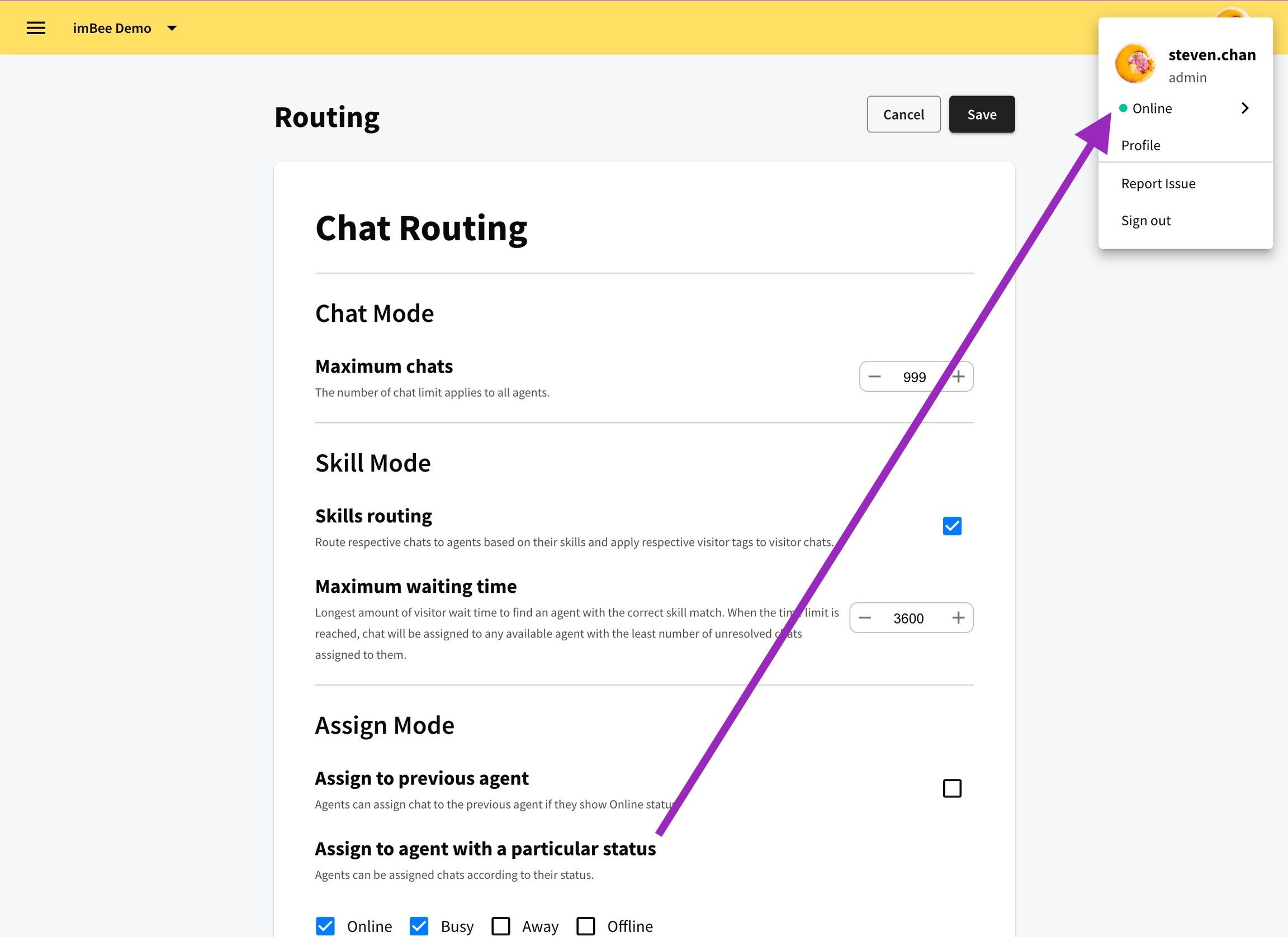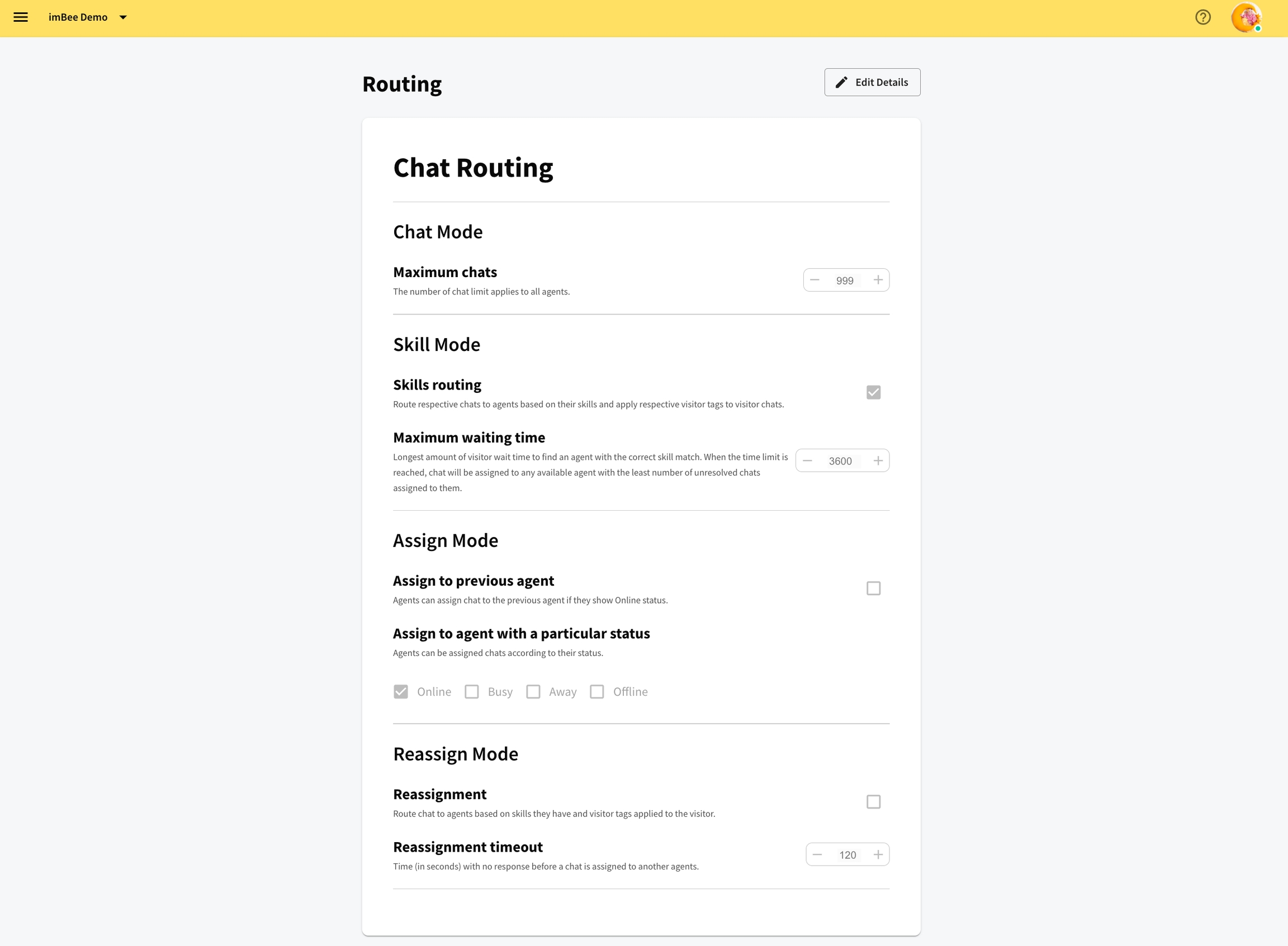Routing
Workflow of routing should be enabled in Chatbot setting, Action -> Assign: User (Auto)
Principle of General Routing:
Lowest workload: Assign to the user who fulfils all criteria and has the lowest number of open tickets (assigned to him/her)
Equal (round-robin) distribution: Coming soon!
Criteria descriptions:
Maximum chats
The number of chat limit applies to all agents.
When the agent having the number of Open Tickets that is more than the maximum chats, workflow will not further route and assign to him/her.
It will only count the number of the tickets that System assigned to the users.
Skills routing
Route respective chats to agents based on their skills and apply respective visitor tags to visitor chats.
While enabled, routing will be based on Chat Ticket Tags and Agents' Skill Tags at the moment of routing workflow execution.
Maximum waiting time
Longest amount of visitor wait time (in seconds) to find an agent with the correct skill match. When the time limit is reached, chat will be assigned to any available agent with the least number of unresolved chats assigned to them.
Within the maximum waiting time, Chat Tickets will only routed and assigned based on the exact matching between Chat Ticket Tags and Agents' Skill Tags. After the maximum waiting time, Chat Tickets will only routed and assigned based on the closest matching between Chat Ticket Tags and Agents' Skill Tags, among different agents. Sample: Chat Ticket Tag: VIP, Booking, Enterprise Plan, Security [4 Tags] Agent A Skills Tag: Booking, Enterprise Plan, Security [3/4 Tags matched] -> will assign to Agent B Skills Tag: VIP, Booking [2/4 Tags matched] Agent C Skills Tag: Enterprise Plan [1/4 Tag matched]
However, when there are tags with tick on "Mandatory skill in Routing", Chat Tickets will only routed and assigned to Agents with those Skill Tags.
Assign to previous agent
Chat Tickets will be assigned to the previous agent if they show status matched to the items ticked as below "Assign to agent with a particular status".
Assign to previous assignee takes the highest priority!
Assign to agent with a particular status
Agents can be assigned chats according to their status. (Online/ Busy/ Away/ Offline)
Reassignment
When Chat Ticket is routed to an agent and he/she has no first response (outbound messages), Chat Ticket will be reassigned to another agent(s) who can fulfil the routing criteria.
Reassignment timeout
Time (in seconds) with no first response before a chat is reassigned to another agent(s).
Last updated