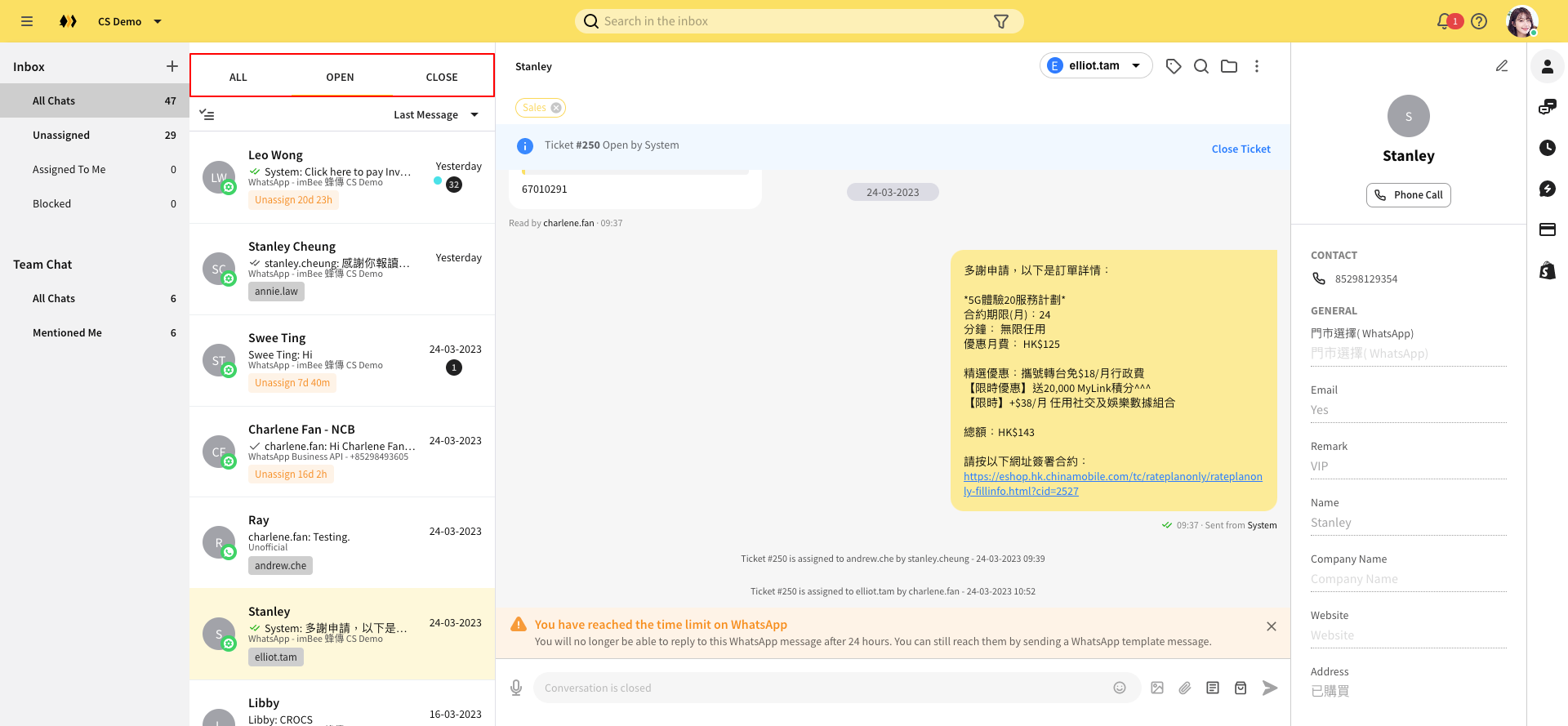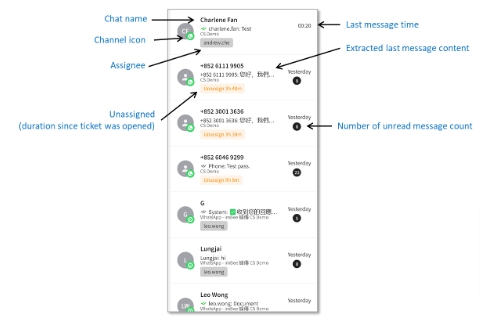Chat list
In this column, all the chats are listed here. Same as many messaging applications, the list is sorted by the most recent messages by default. Additionally, it shows OPEN tab once you enter the inbox so that you can concentrate on your unfinished work.
Click All / Open / Close to check the chats in different status.
Best practice: After you finish the conversation with your customer, this is suggested to close the ticket so that you can archive the chat to CLOSE section. When the customer comes back to you again, the system will open a new chat ticket for that chat by default.
Last updated