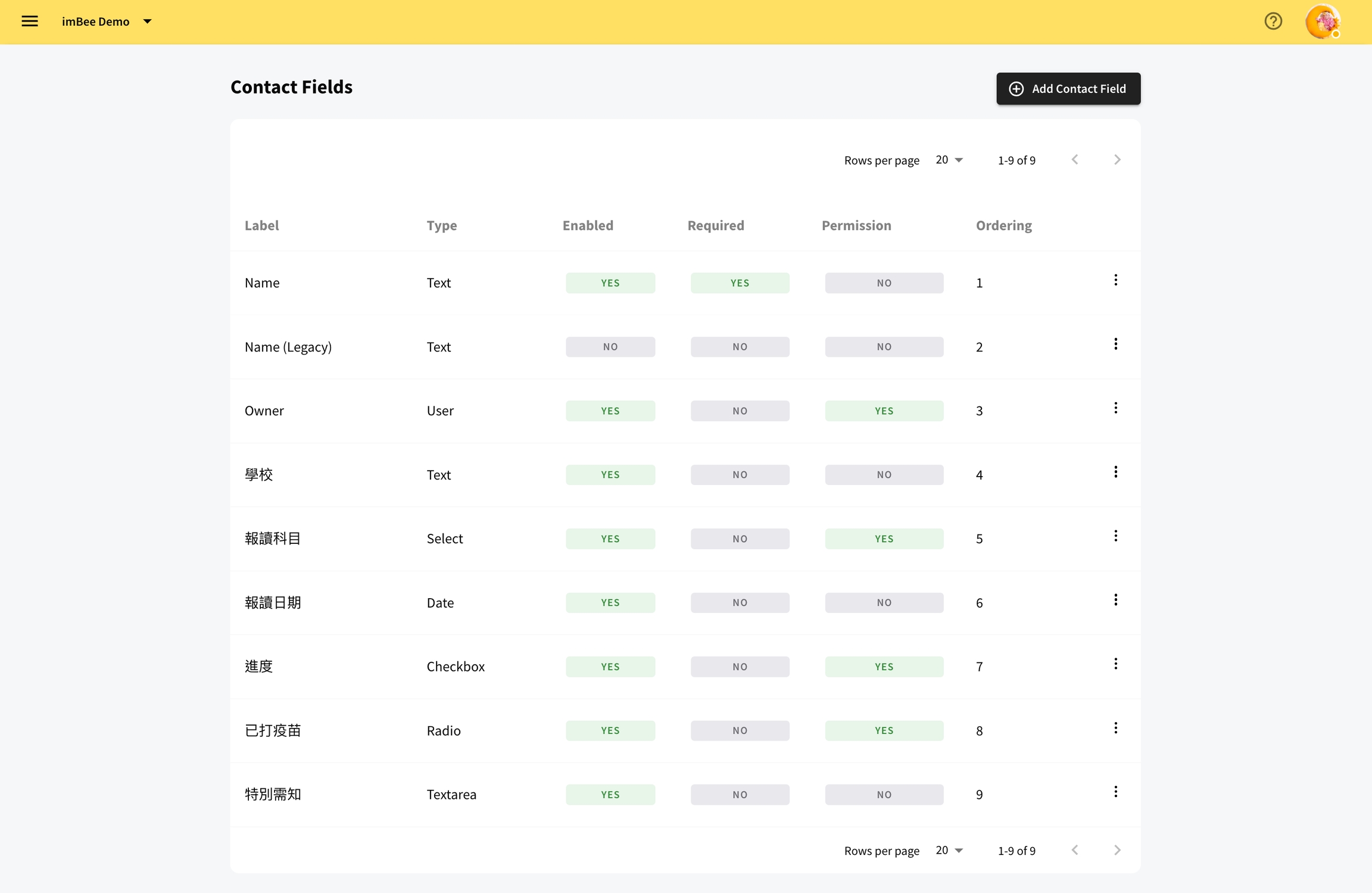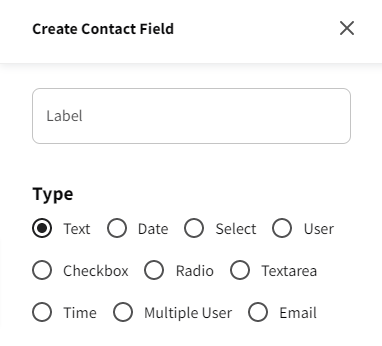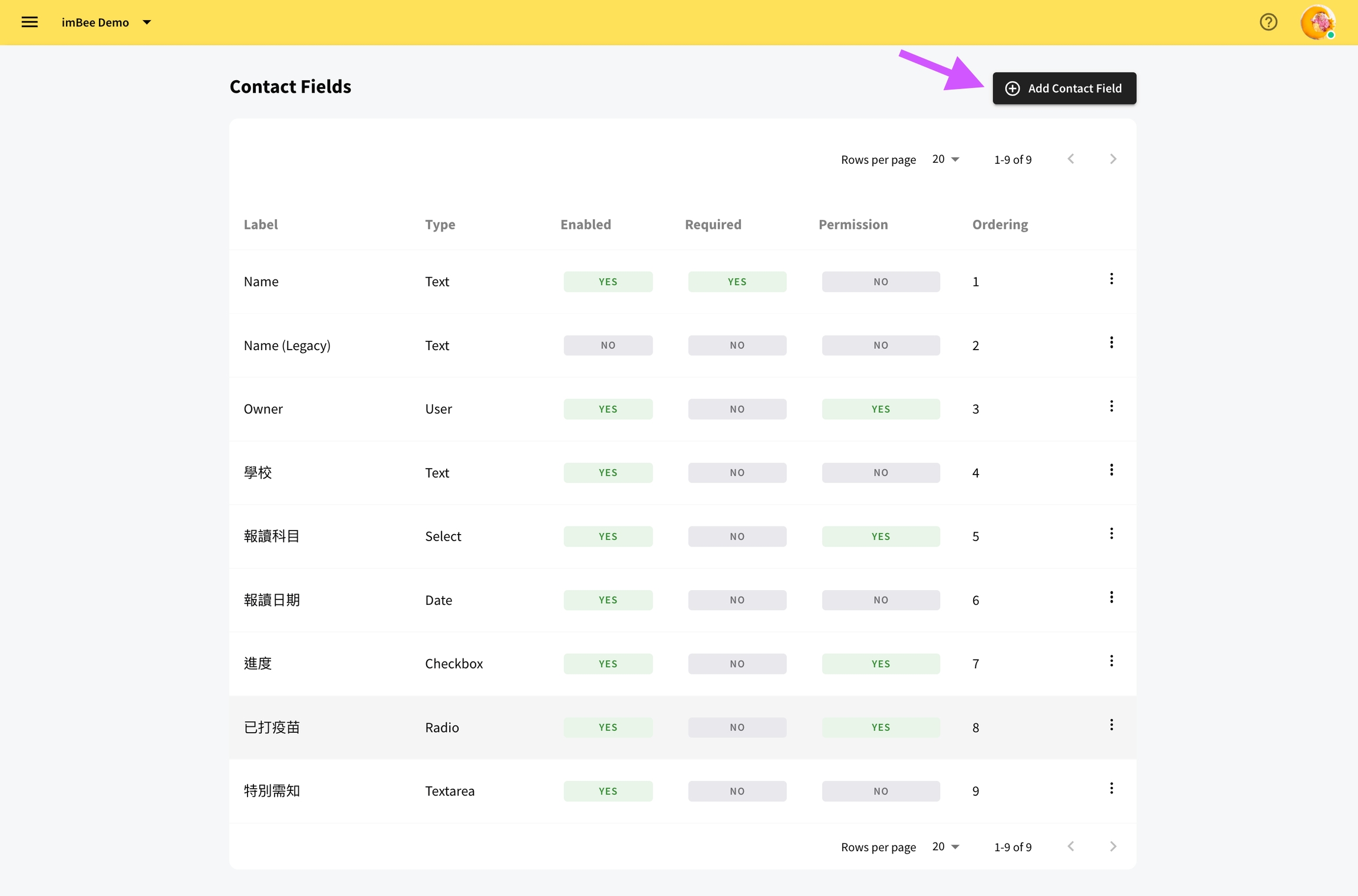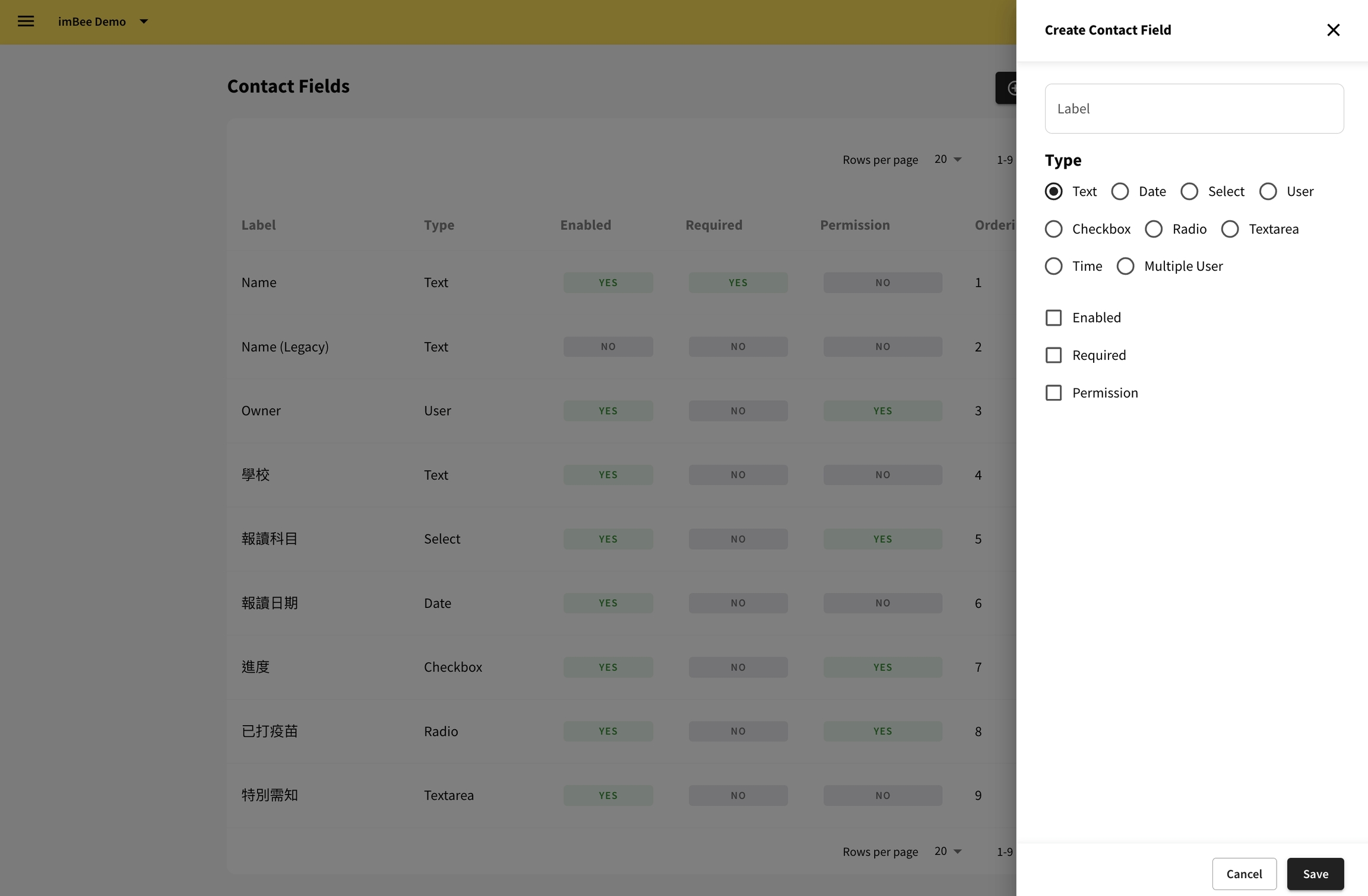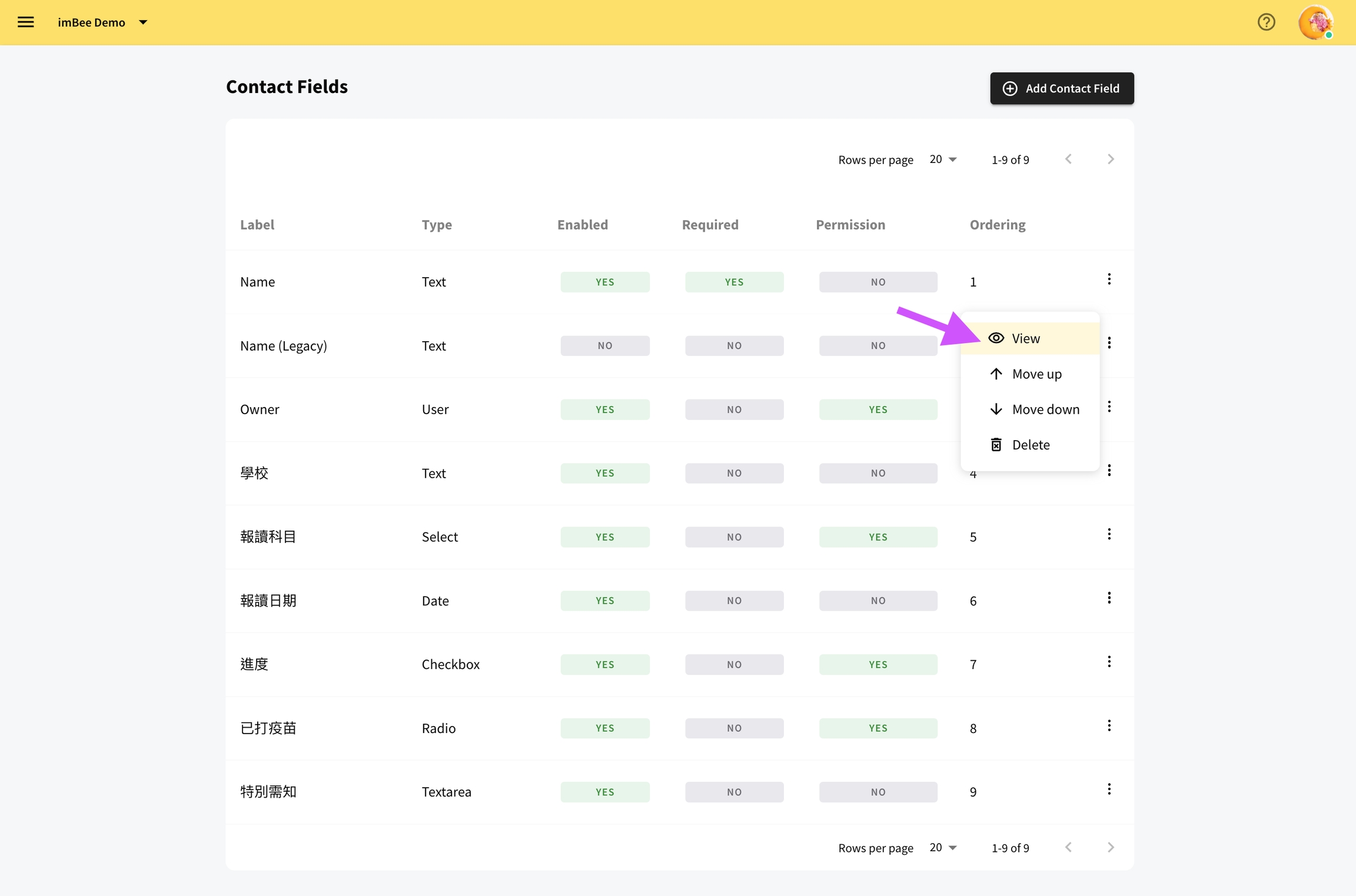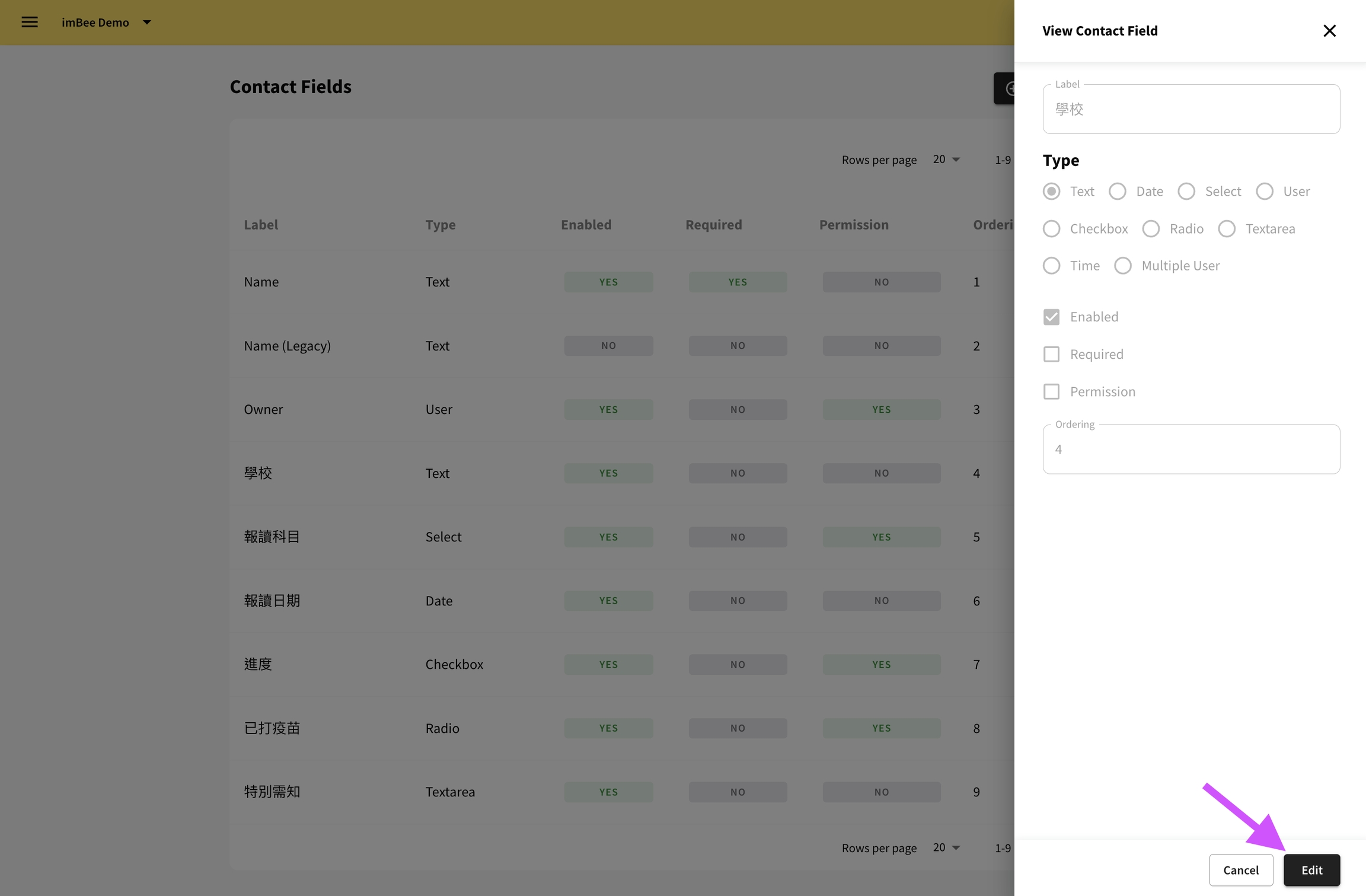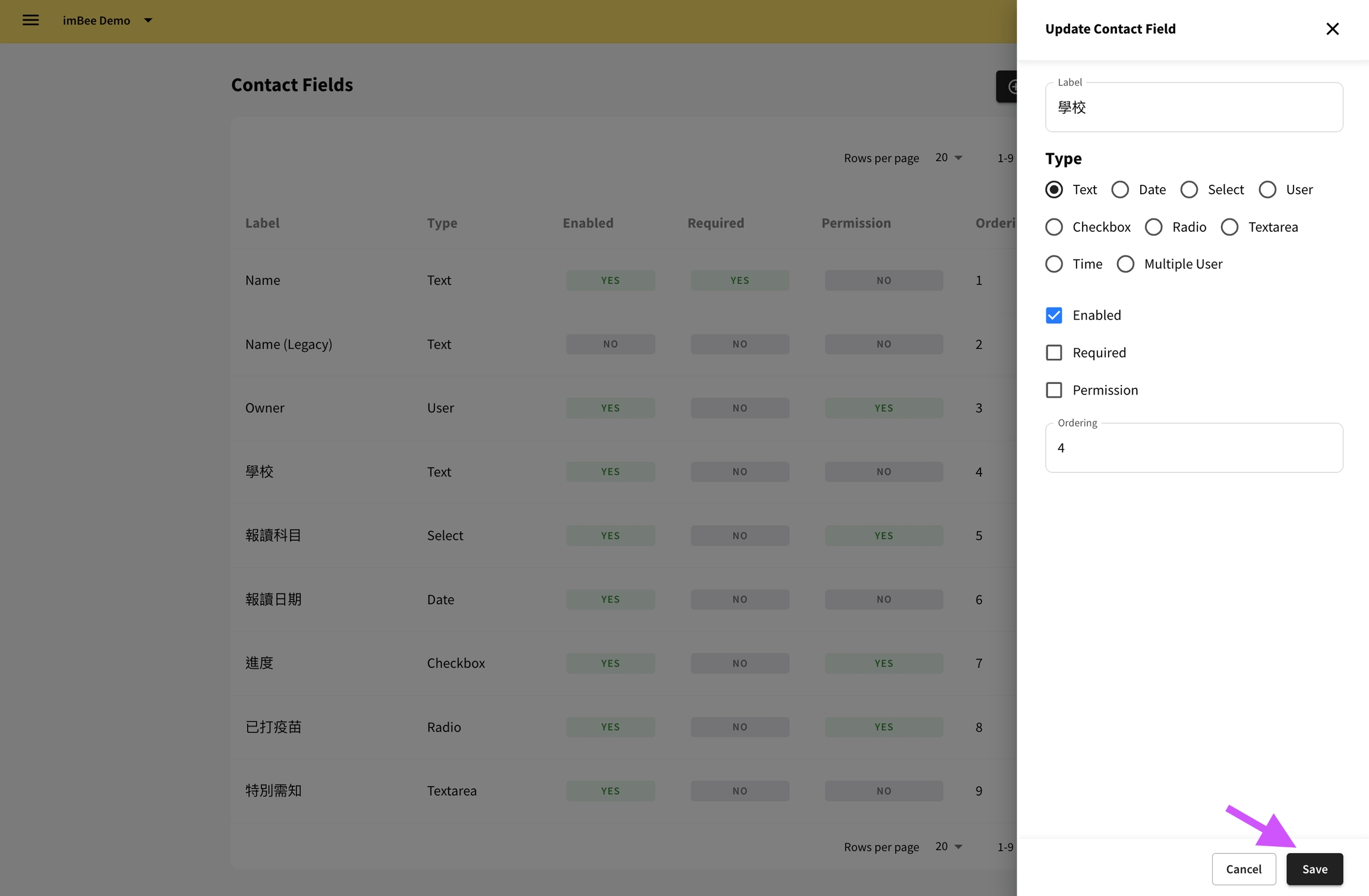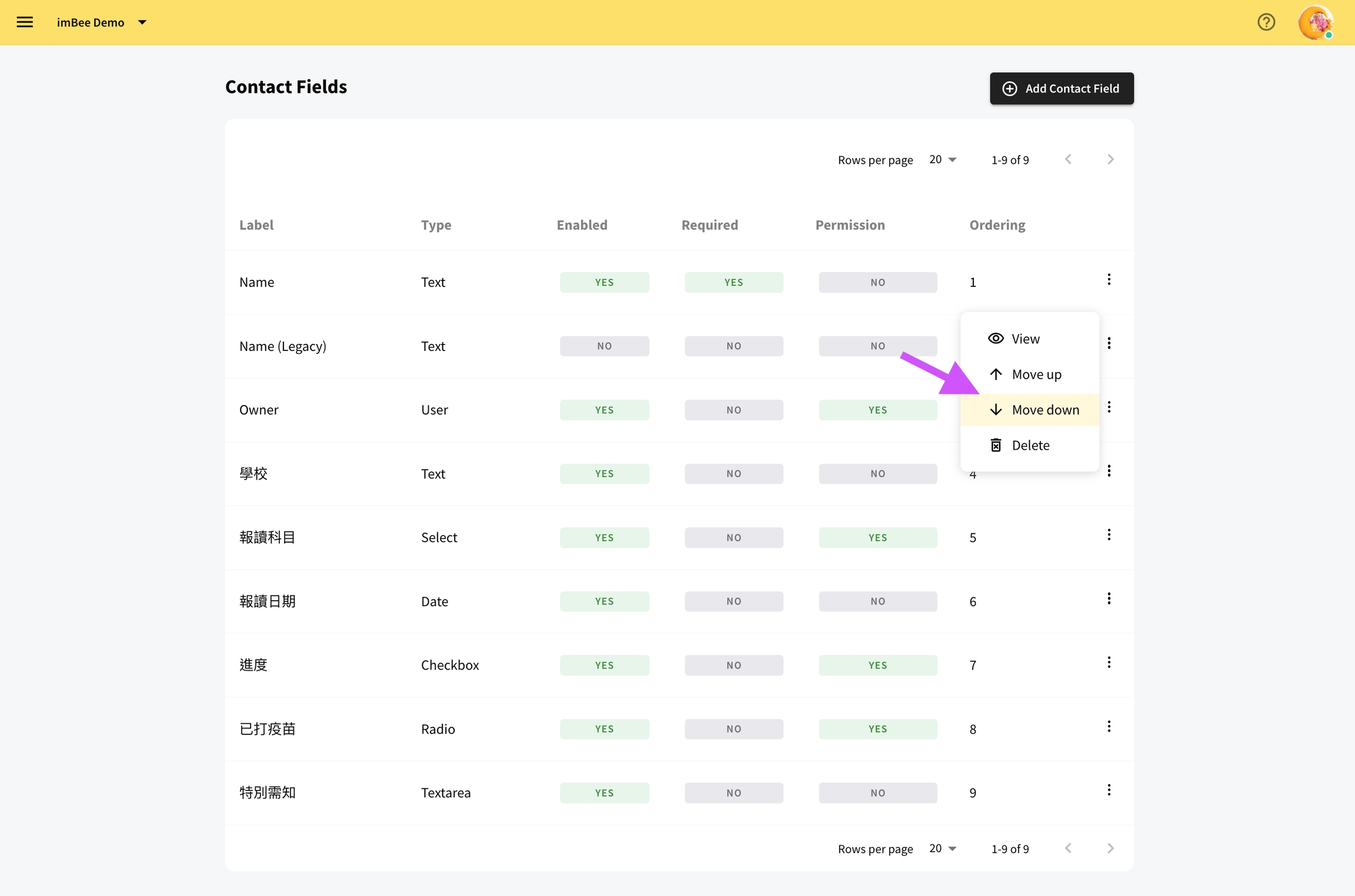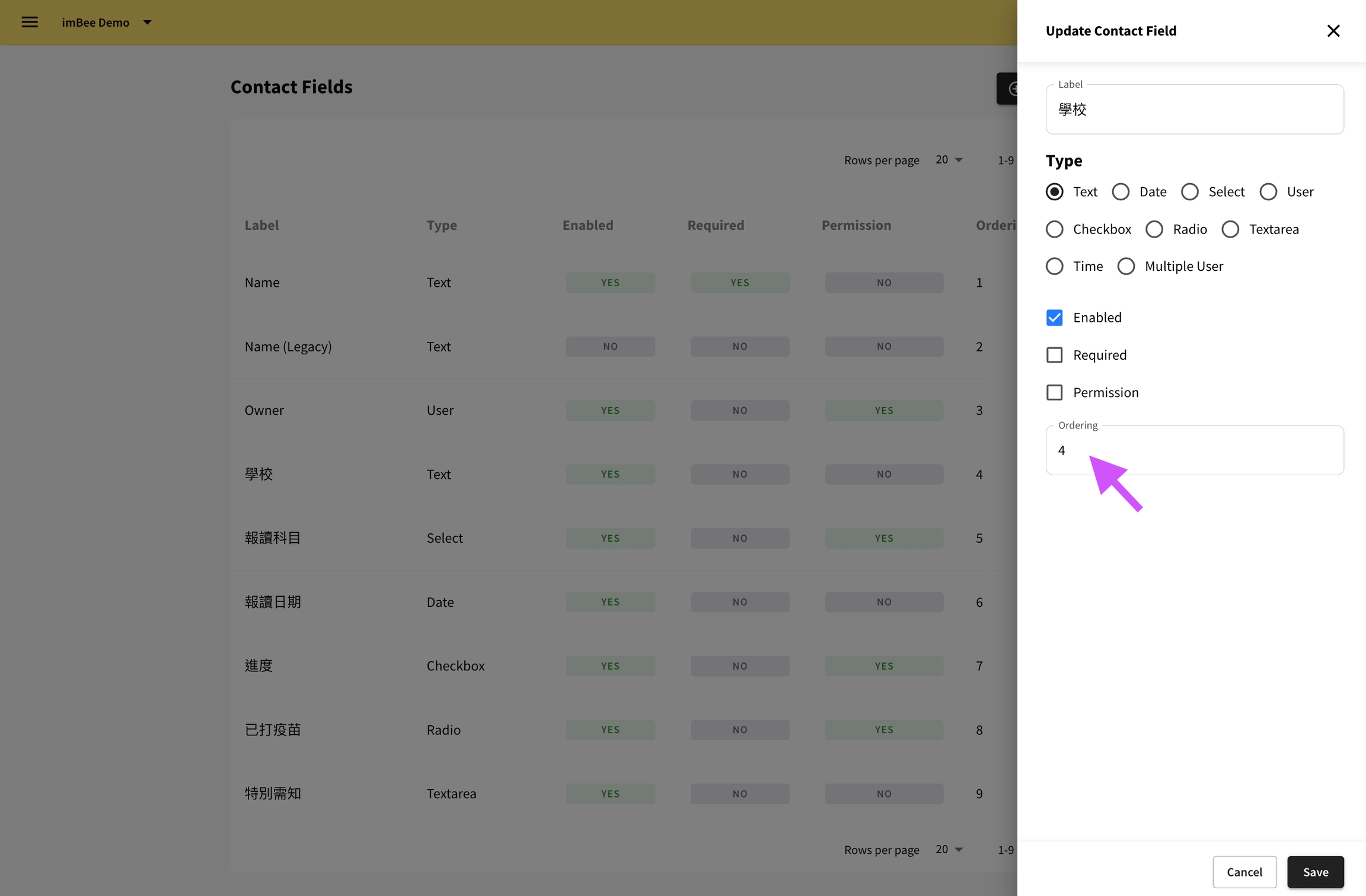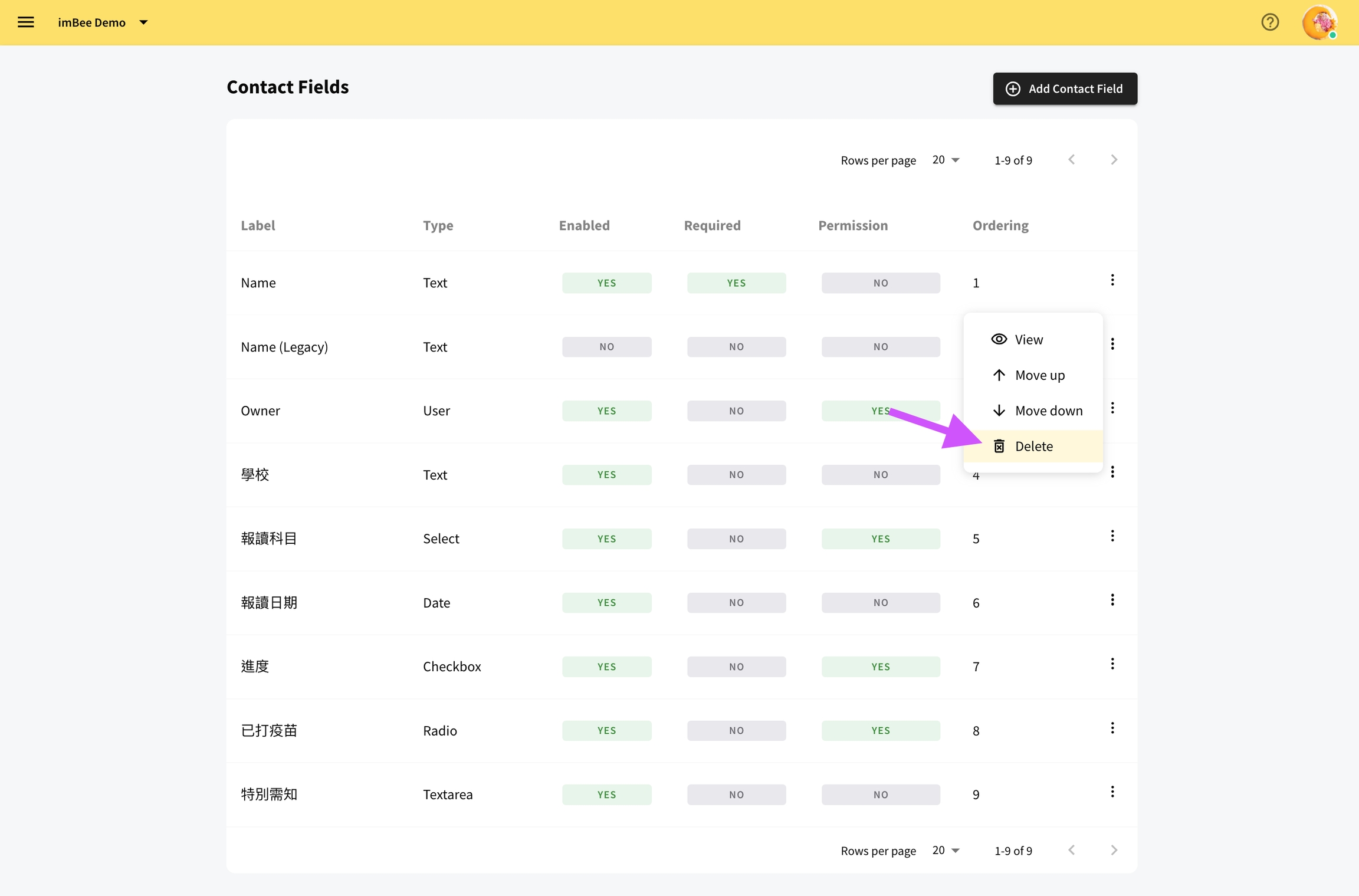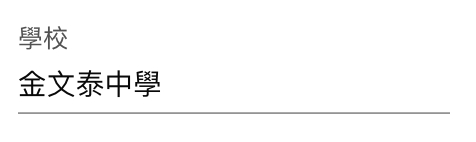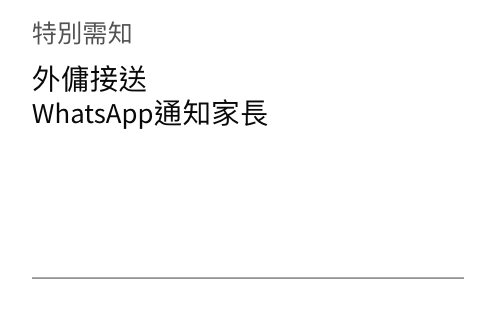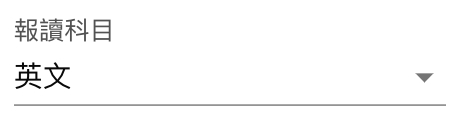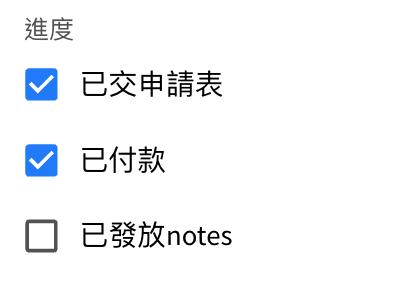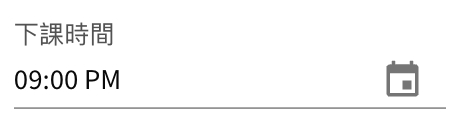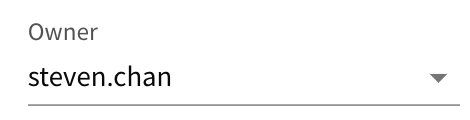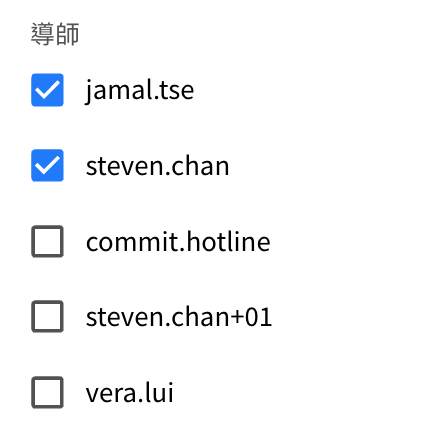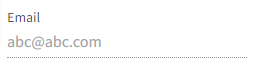Contact Fields
Contact fields refer to the items of a customer profile. Check out how to create and manage this part.
Field types
There are ten types of contact fields. Below are the descriptions.
Text
Inline text content
Textarea
Multiple Lines Text Content
Select
Dropdown and select one option only
Checkbox
Checkbox for selecting one or multiple options
Radio
Select one option only
Date
Format: DD/MM/YYYY
Time
Format: HH:MM A/PM
User
Select 1 Login User
Multiple User:
Select 1 or Multiple Login User(s)
Email
Email address
Add a Contact Field
Click Add Contact Fields
Fill in fields and click Save
Edit a Contact Field
Click ⋮ and View
Click Edit
Edit fields and click Save
Reorder fields
There are two approaches to reorder the contact fields.
Approach 1:
Click Move Up or Move Down
Approach 2:
Directly edit the order number of the contact field
Delete a Contact Field
Click ⋮ and Delete
Last updated