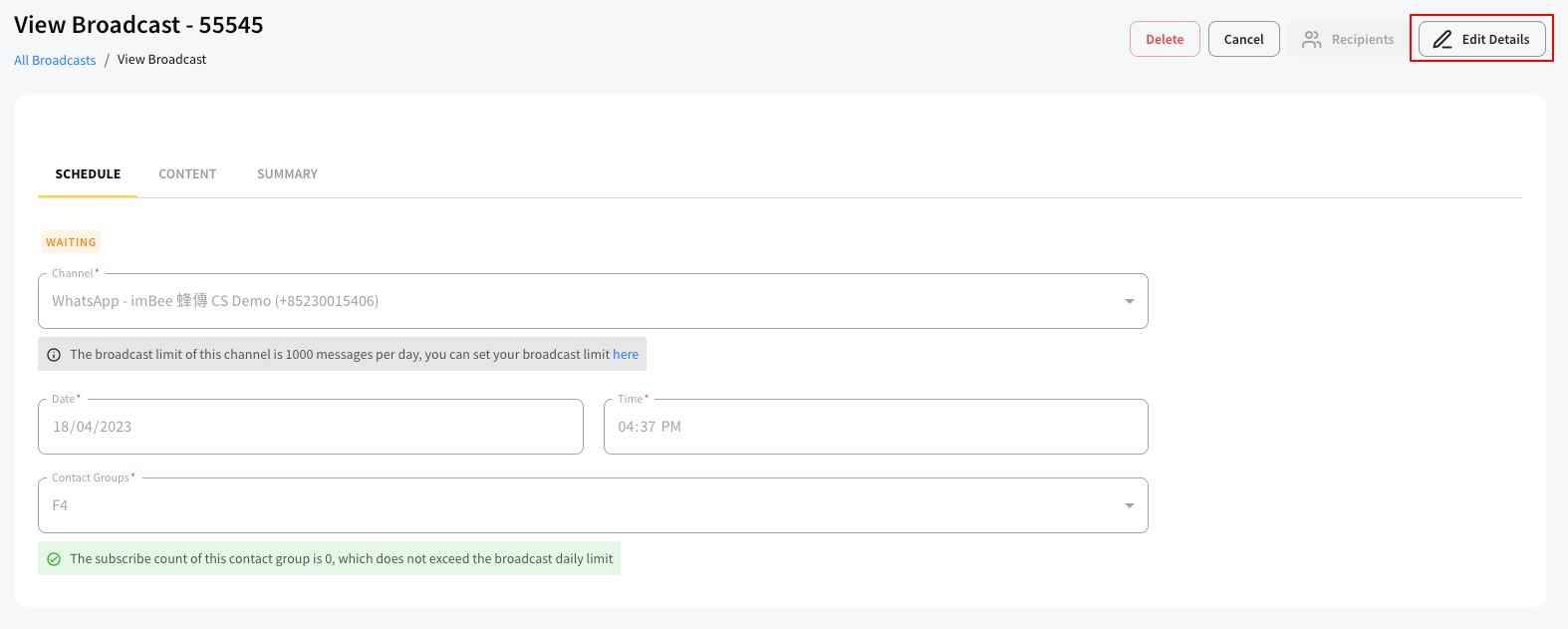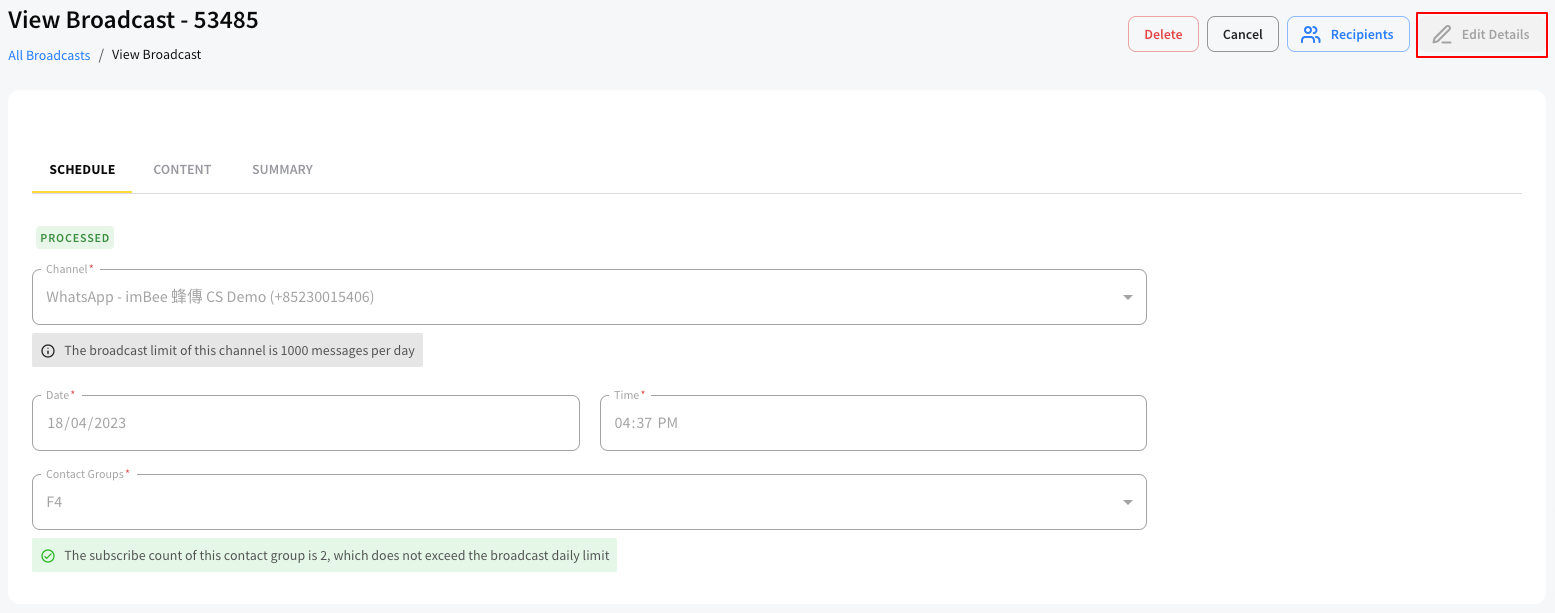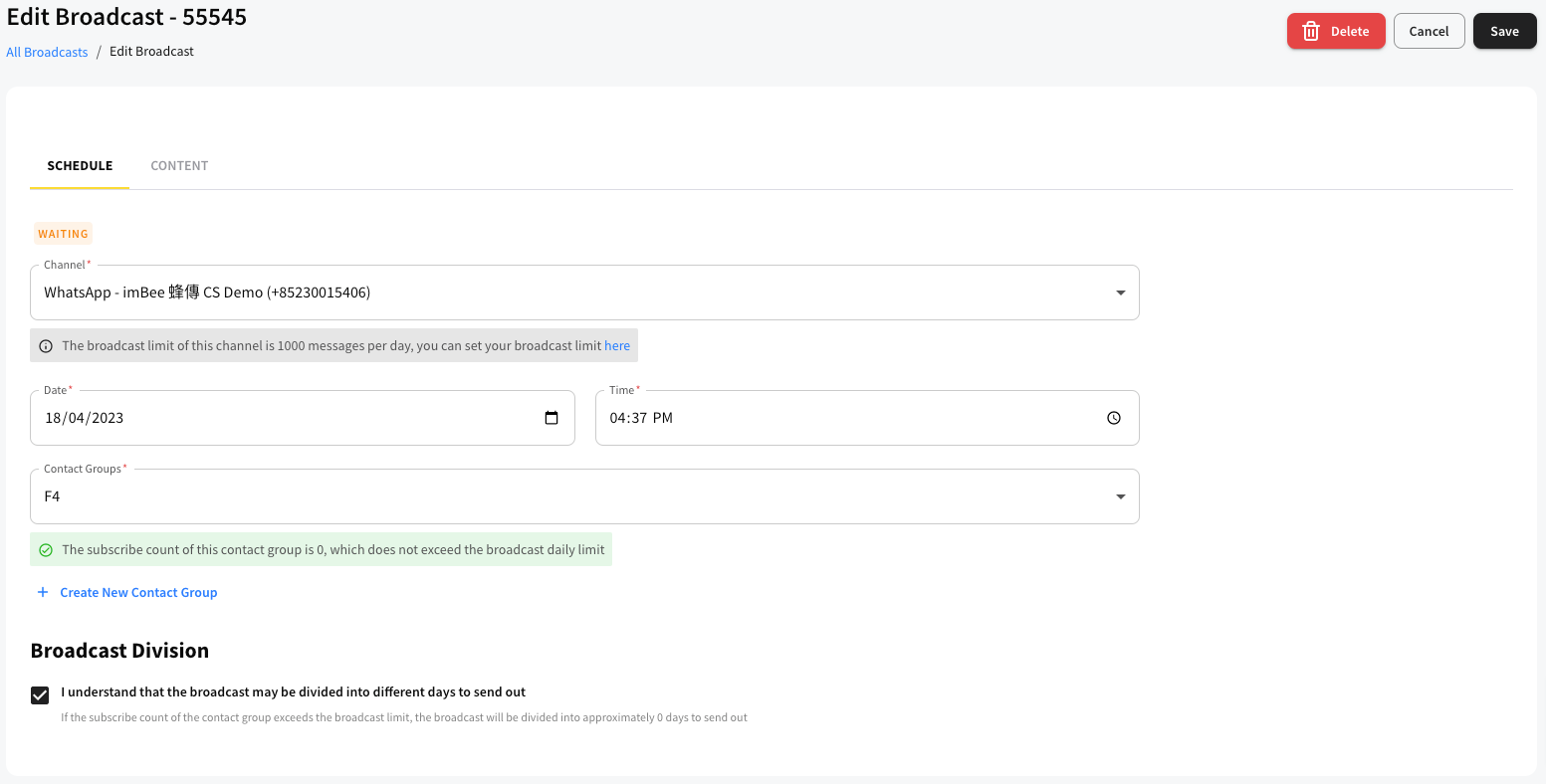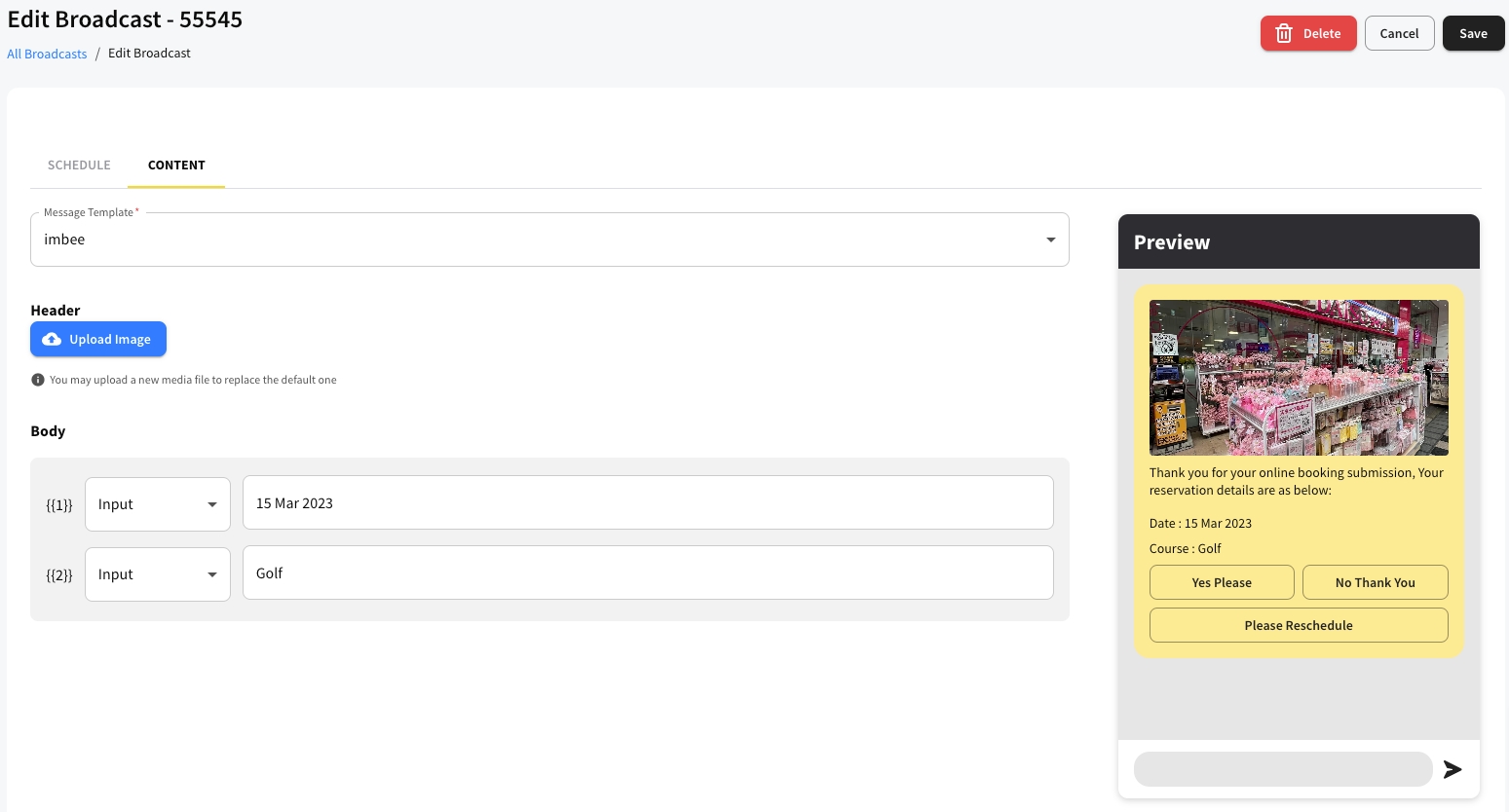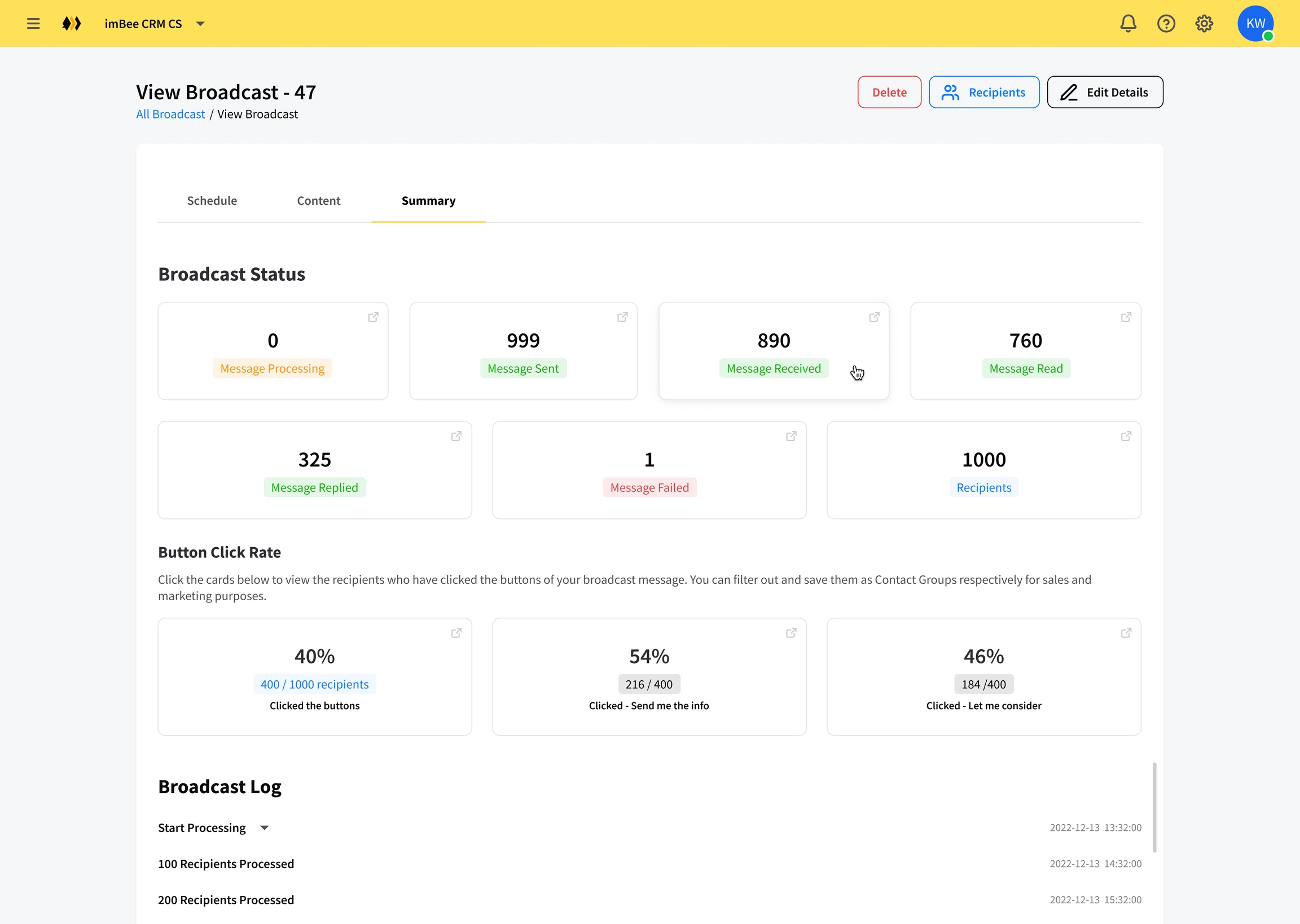View / Edit broadcast
You can check the detail of a broadcast if you try to click on a broadcast in the broadcast main page. Edit details is allowed when the broadcast is not yet started to process.
The Edit Details button will be grey out if the broadcast is already processed.
By clicking Edit Details, you can edit all the information such as the target contact or the message template. Finally, click Save at the top right corner.
In Summary tab, you can check the broadcast status and the button click rate (if the message template includes button(s).
Last updated