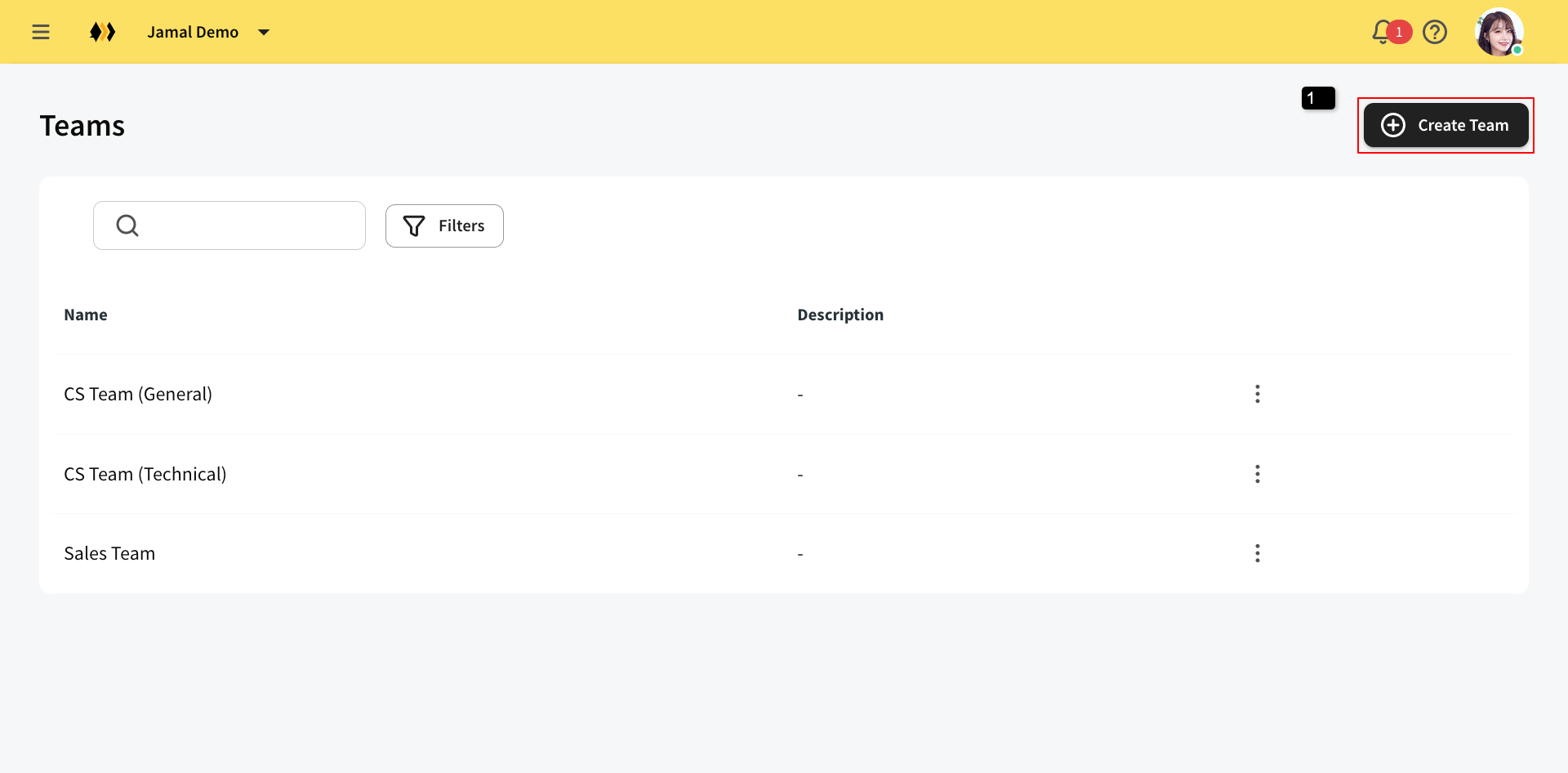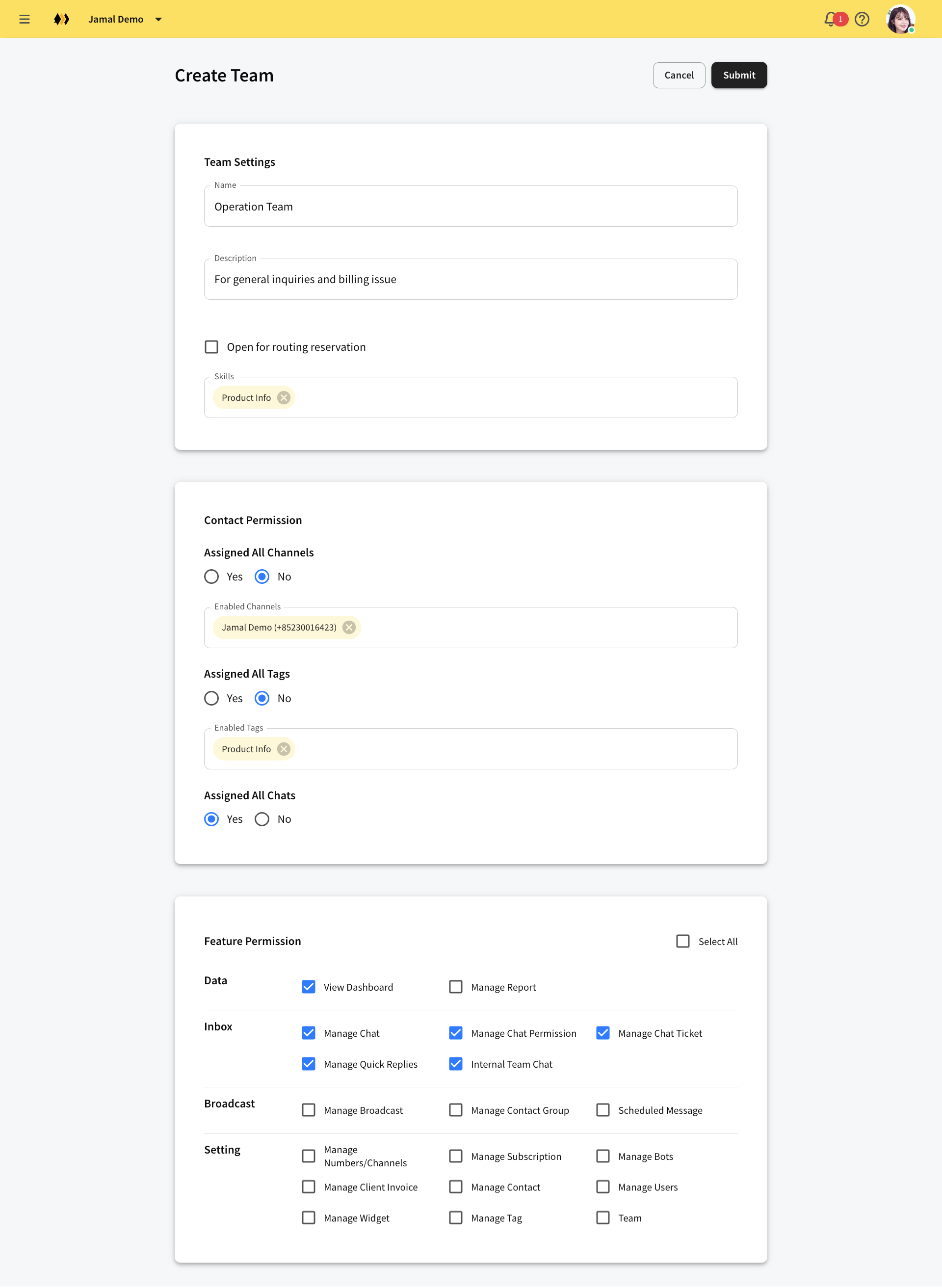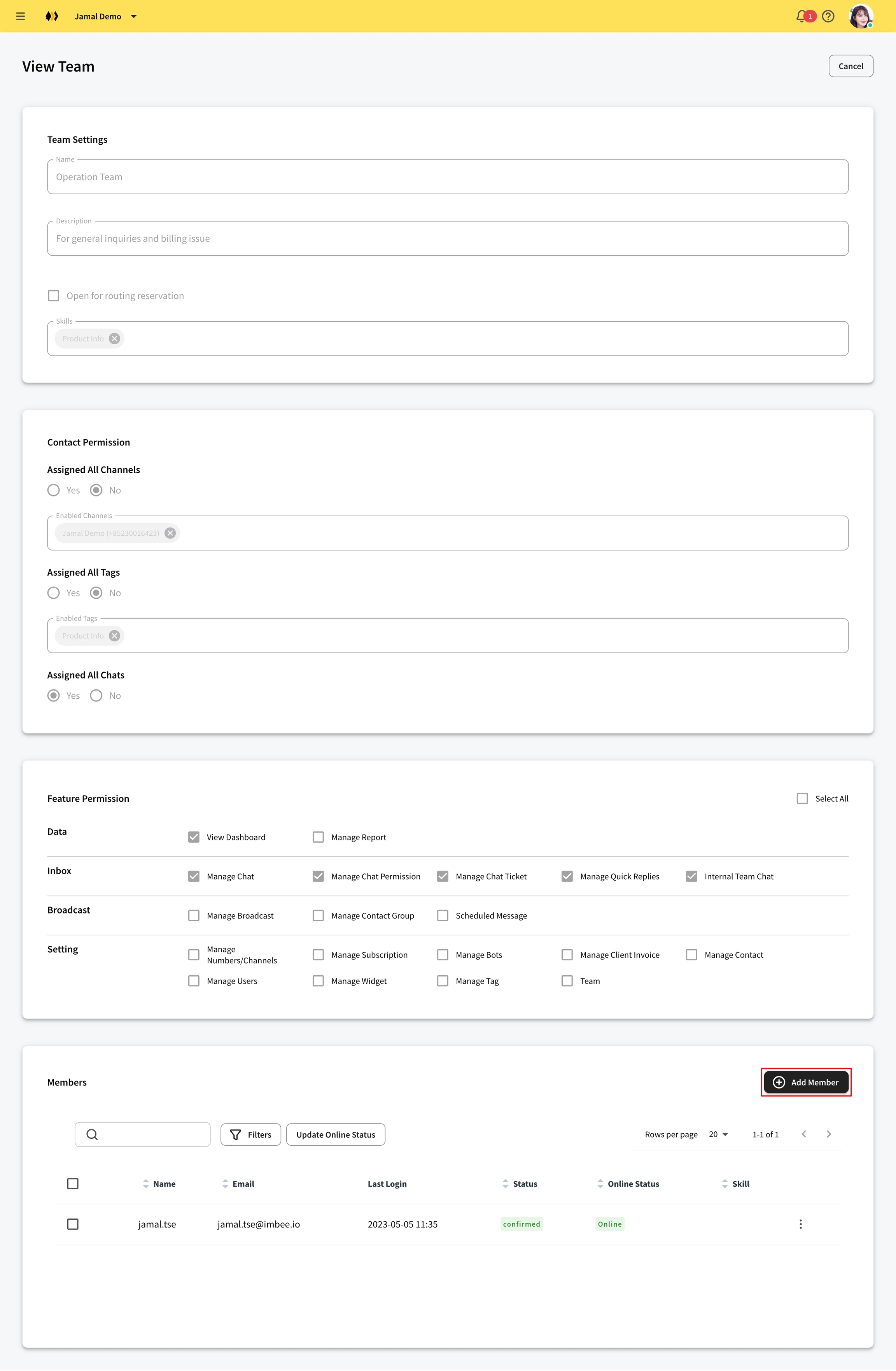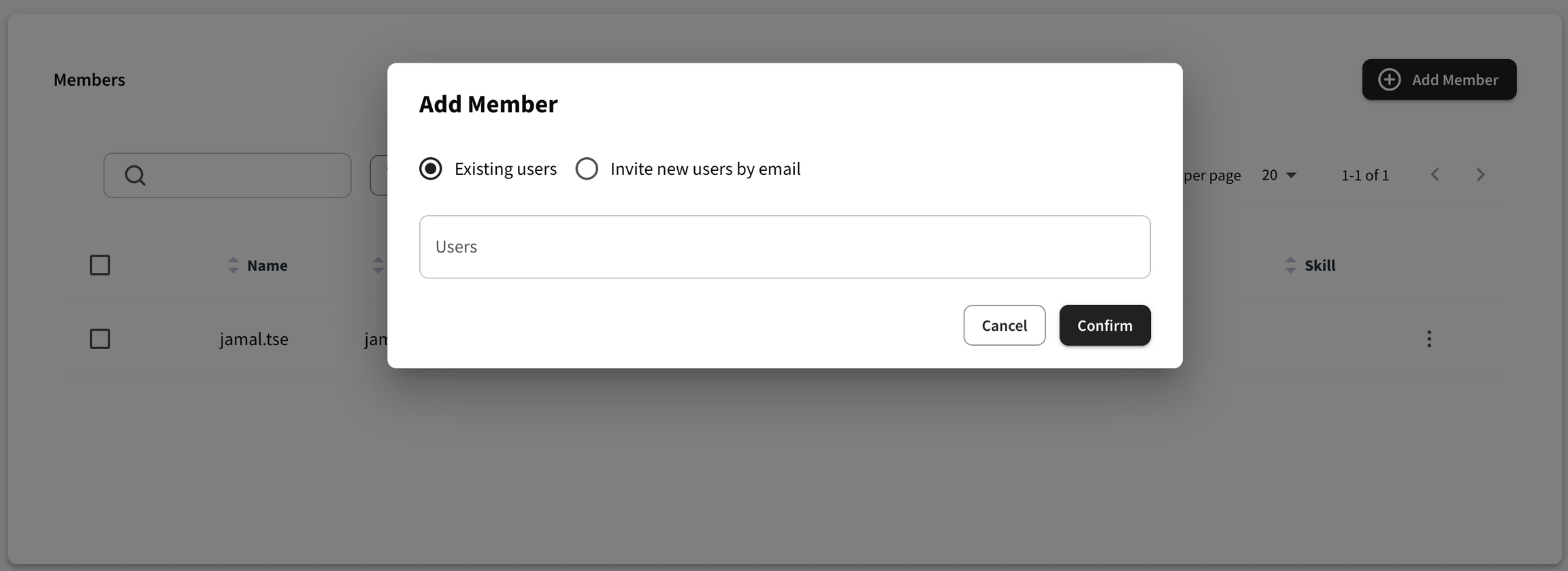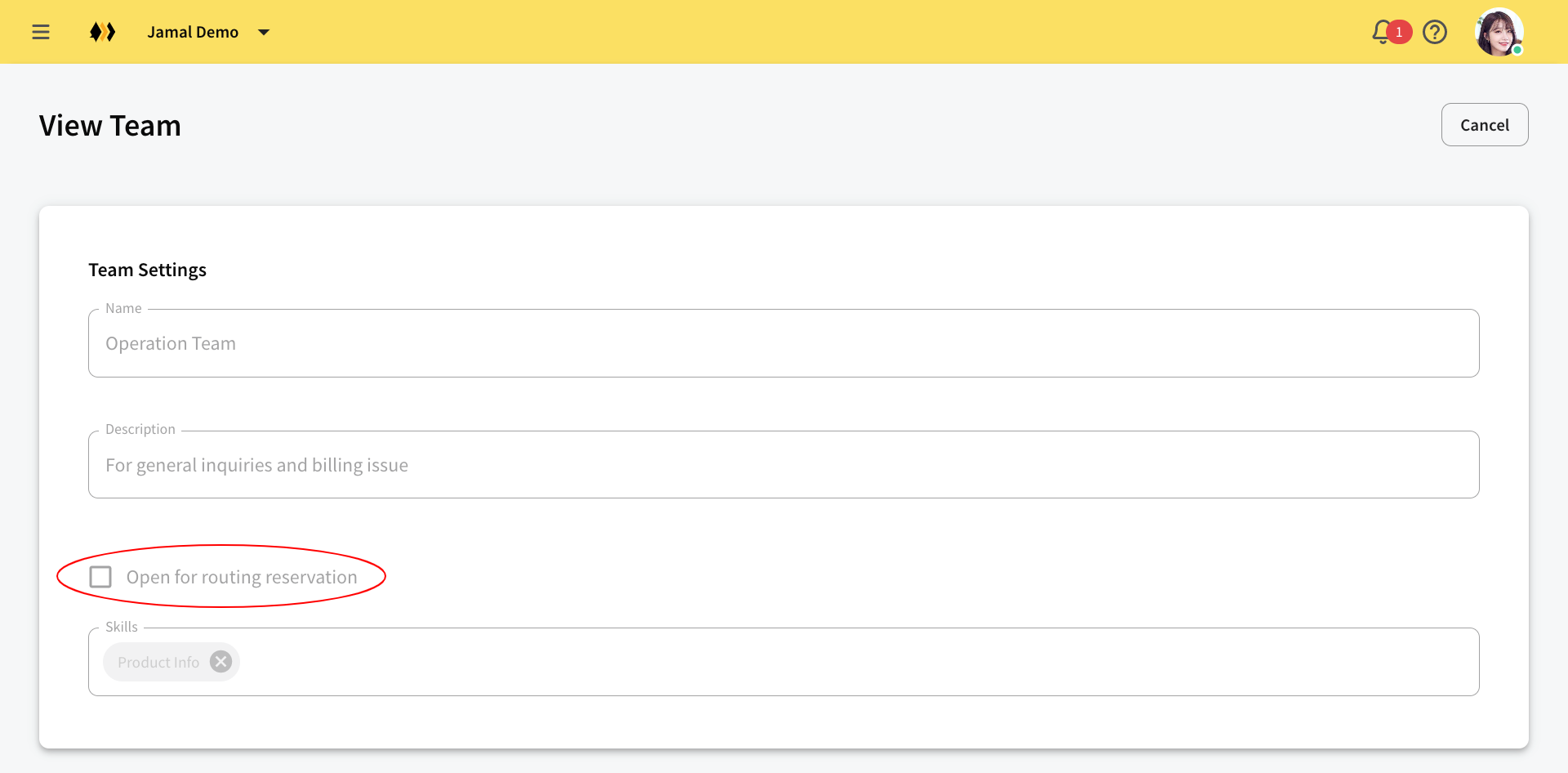Set up a team
Create a team:
Click Create Team
Fill in the team settings, contact permissions and feature permission, then click Submit
After creating the team, you need to add members to the team. By default, the team creator will be one of the member of the team.
Add members to a team:
Click Add Member in Members session
Invite either existing users (insert user name) or new users (insert email addresses), click Confirm
By ticking Open for routing reservation, tickets can be assigned to this team's members if the ticket's tag matches the team's skills.
Last updated