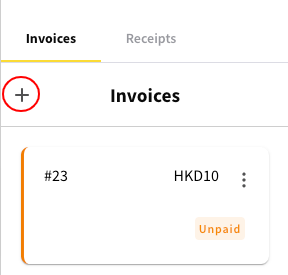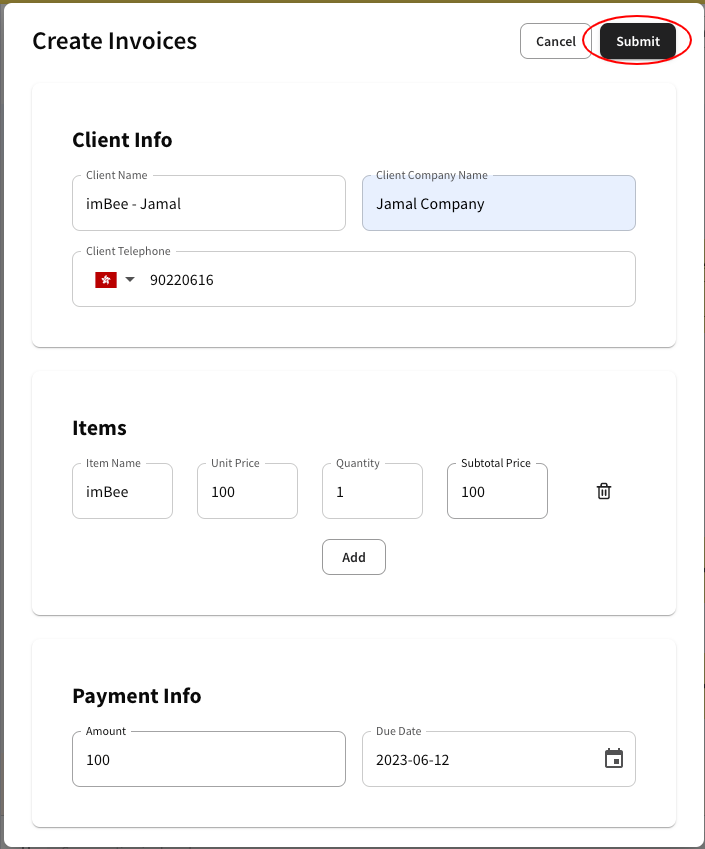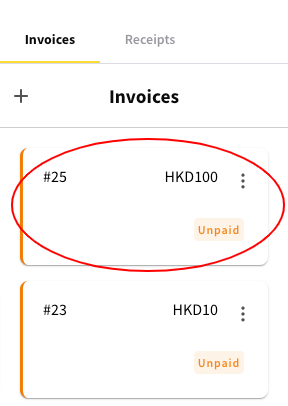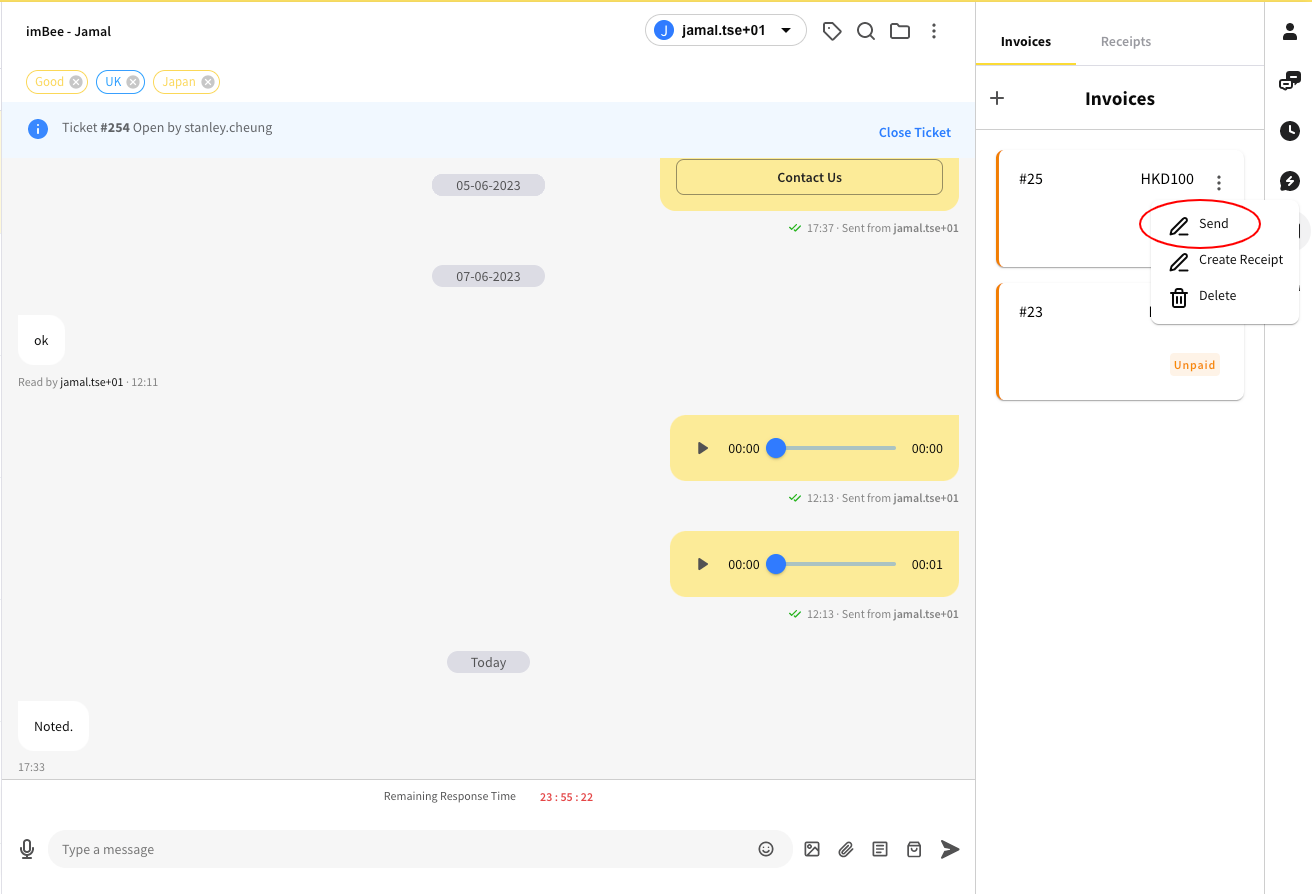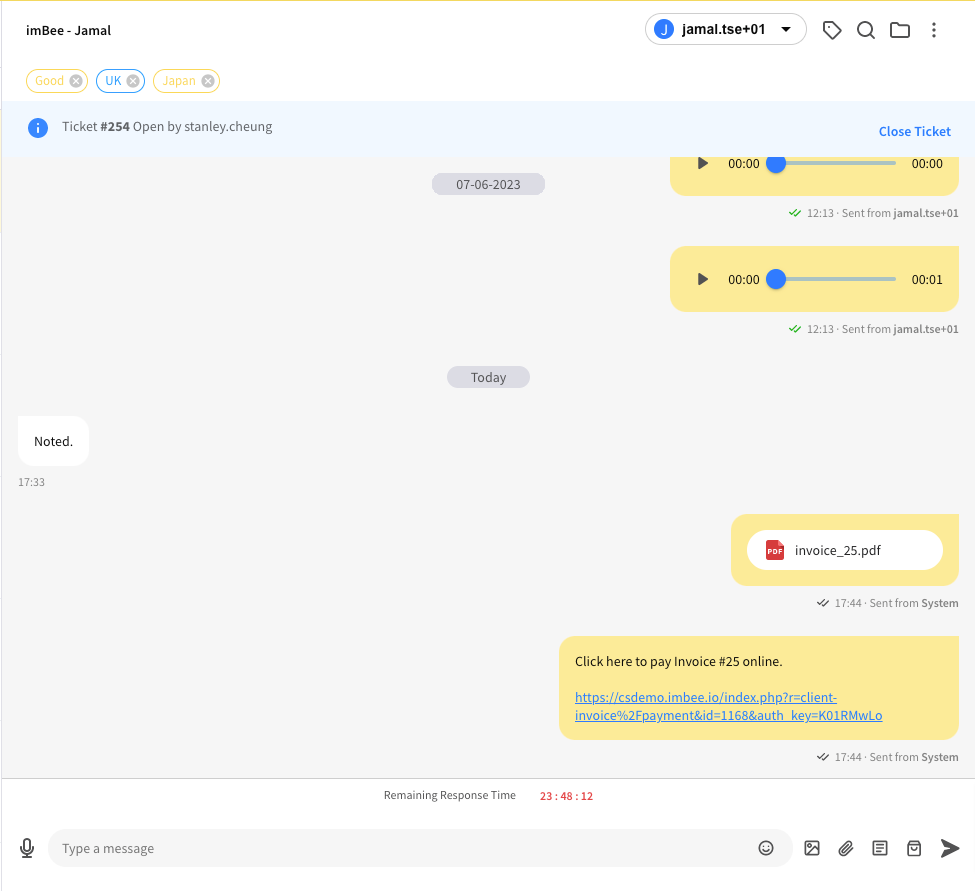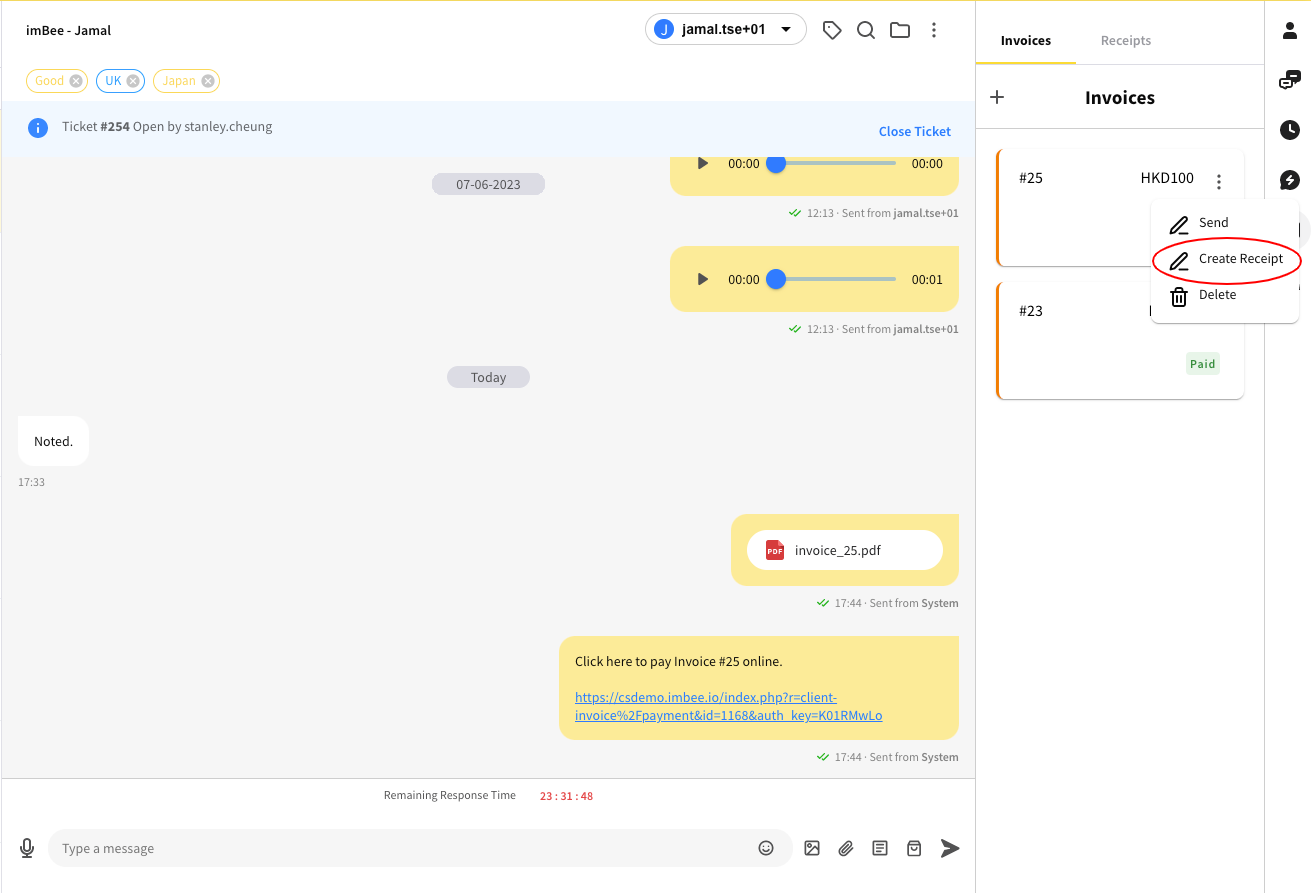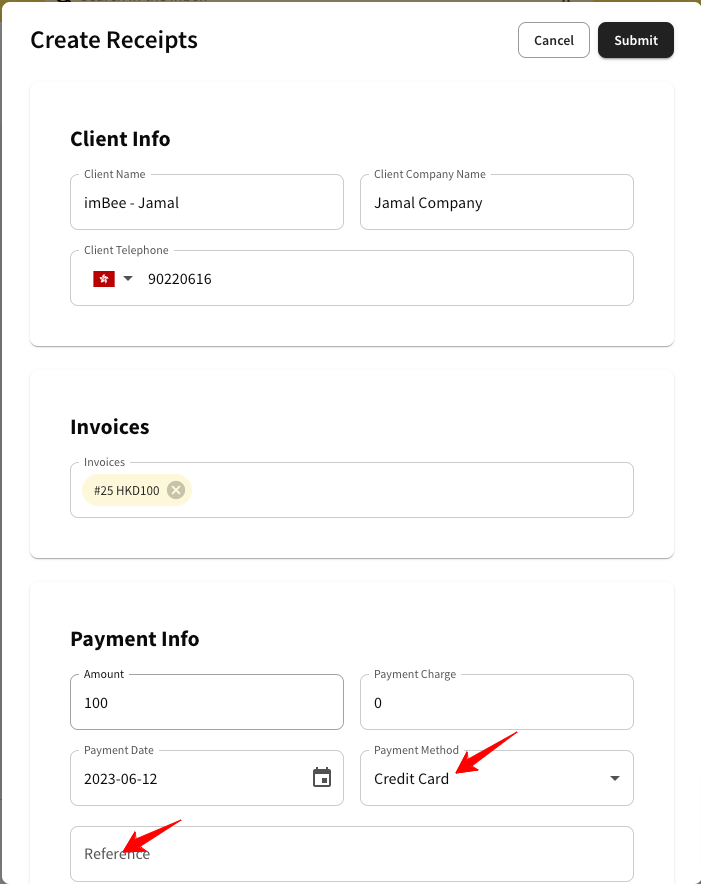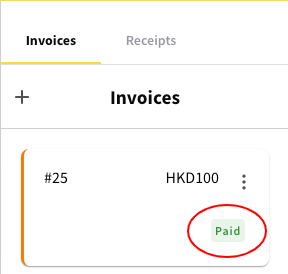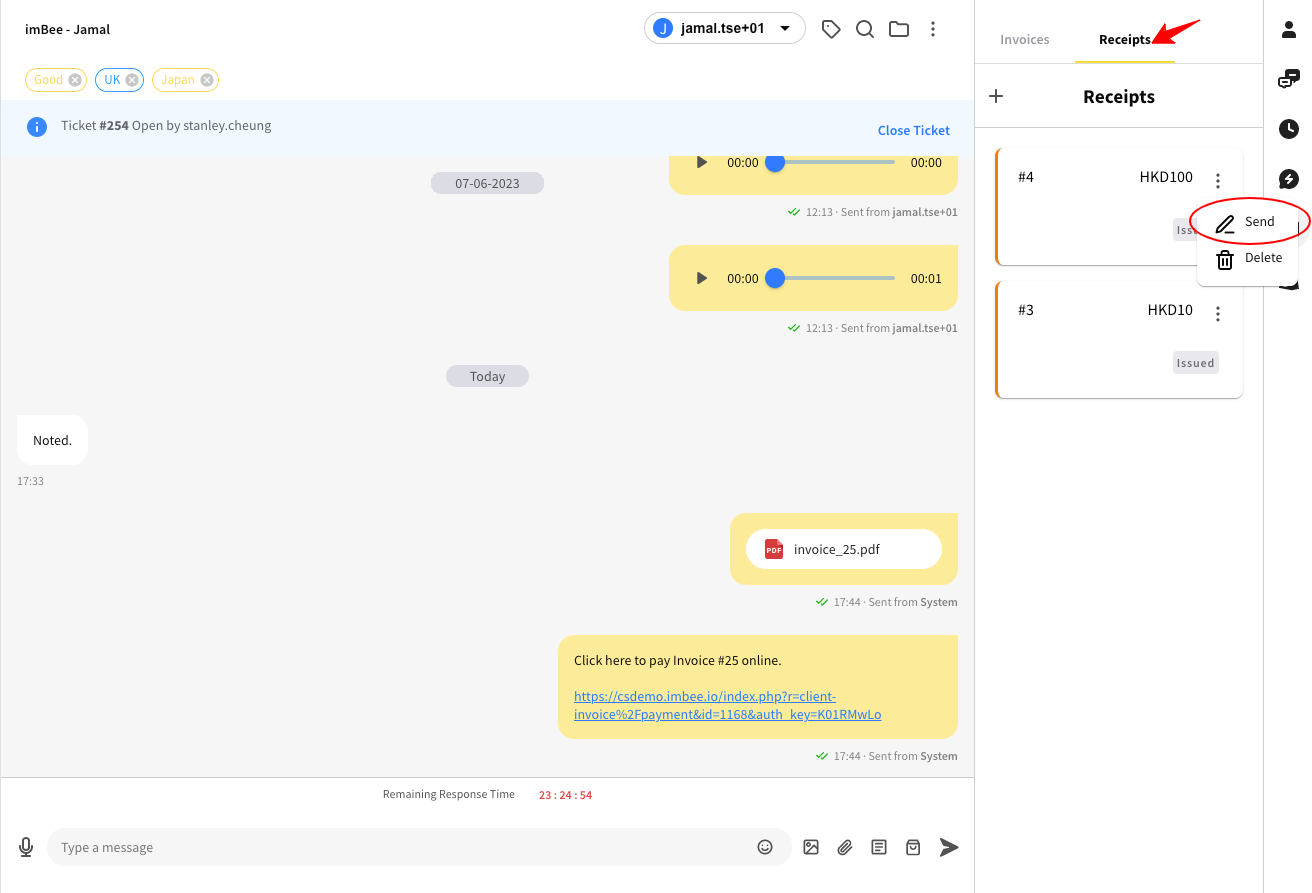Invoicing
Create an invoice
Click + button
The client name and and phone number has been filled in for you by default according to the customer profile. Please fill in the rest such as the client company name and the items, etc. Click Submit after you have finished.
You will see the invoice is created which is on the top of the list.
Further click ⋮ and Send to send out the invoice (in PDF) and payment link to the customer.
Create Receipt
After the customer settled the bill, you can click ⋮ and Create receipt.
All the information has been filled in except the payment method and the reference. Click Submit after you have done.
The status of the invoice will be changed from Unpaid to Paid.
Change the tab to Receipts, click ⋮ and Send.
Last updated