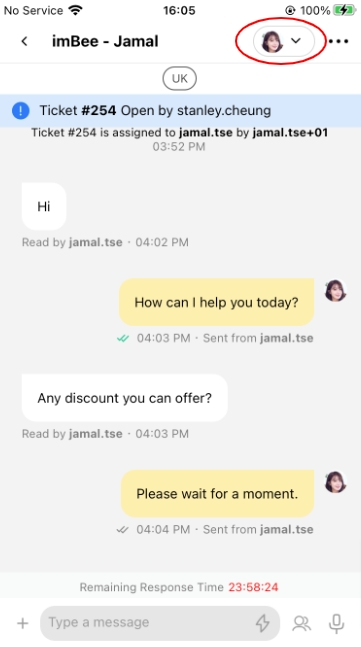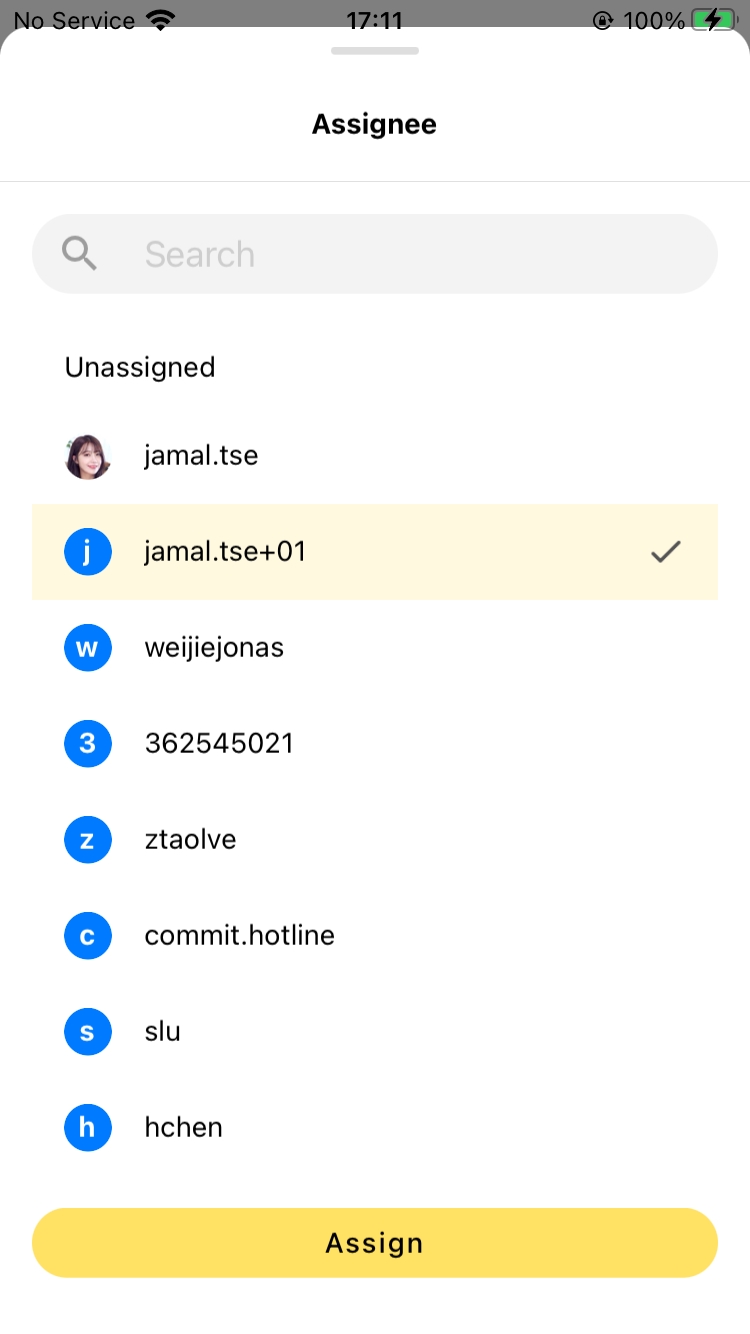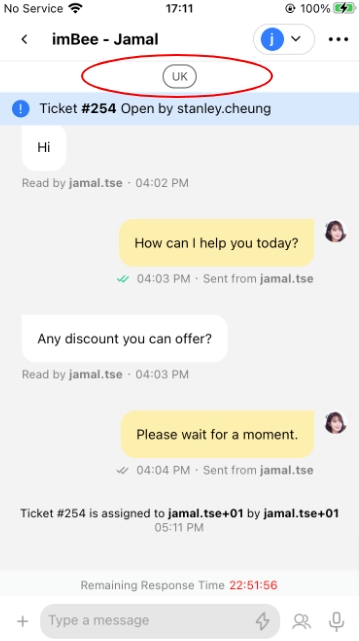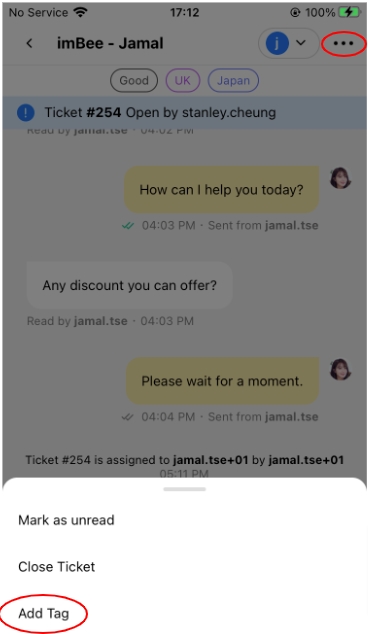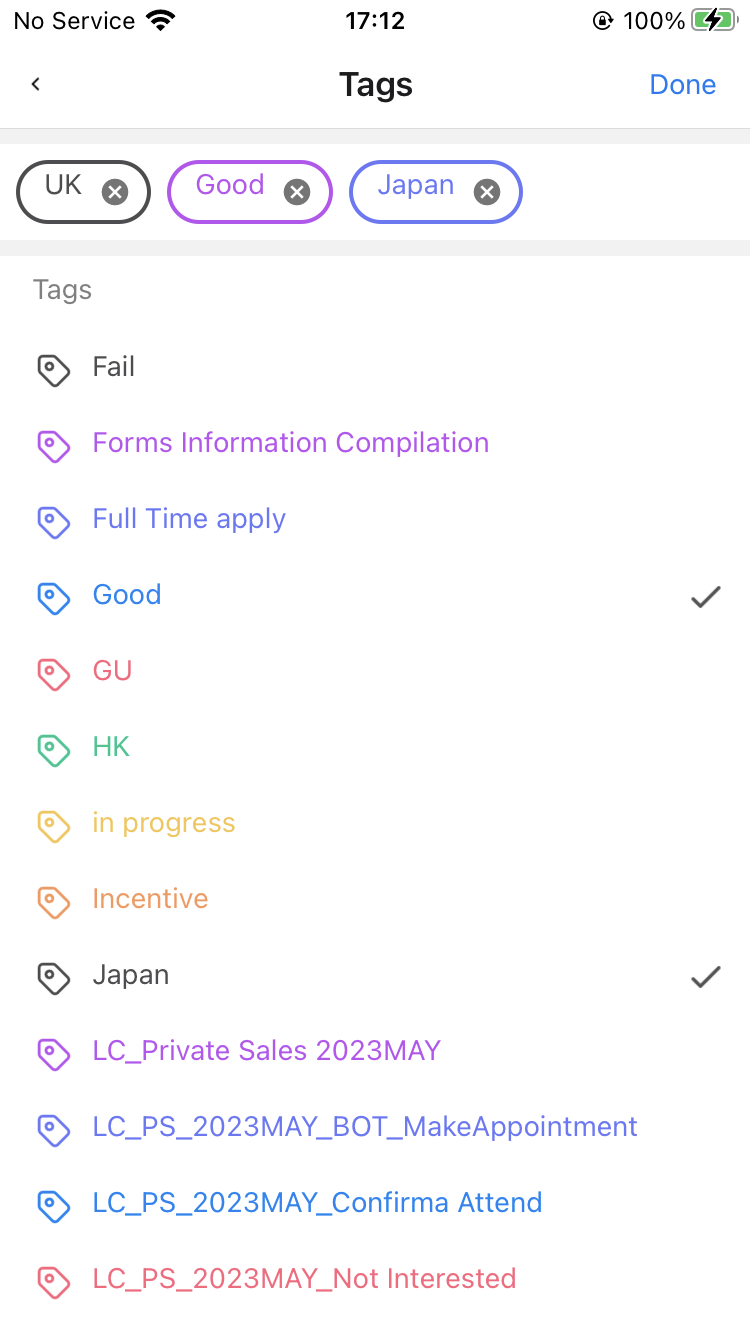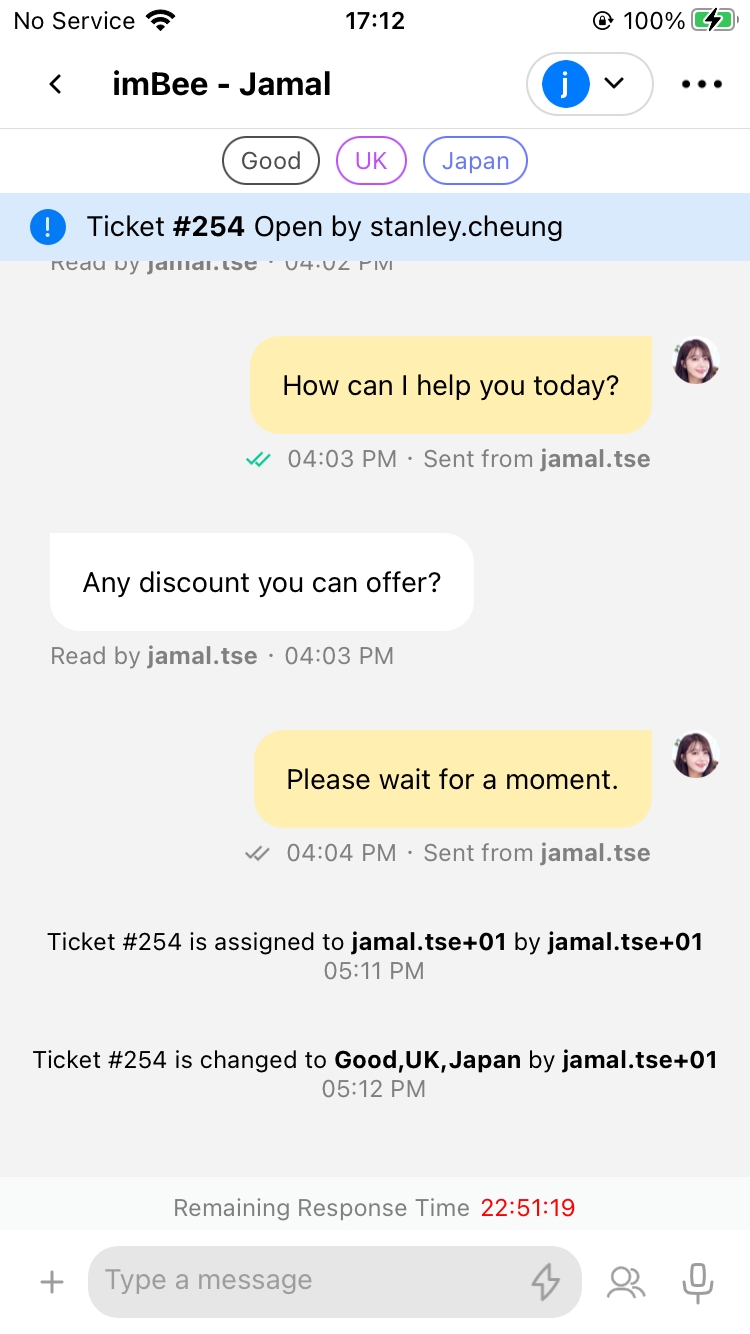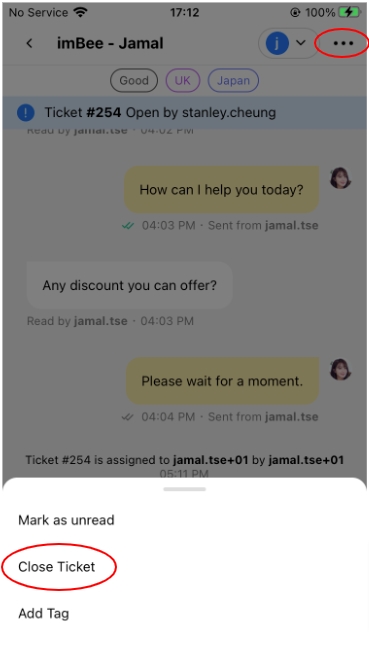Manage tickets
In this section, you will find how to assign, tag and open / close a ticket
Assign a ticket
Click the assignee button at the top right corner
Select the assignee and click Assign
You will see the new assignee of the ticket
Tag a ticket
Click the tag section
Or click the option button at the top right corner and Add Tag
Select the tags and click Done at the top right corner
The new tags will be shown in the ticket accordingly.
Open / Close a ticket
Click the option button at the top right corner and Close ticket / Open ticket
Last updated