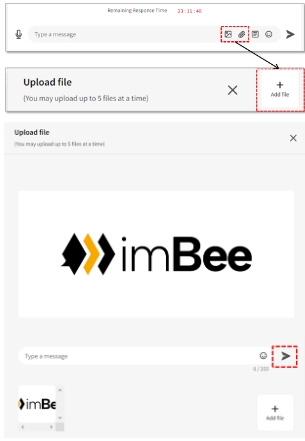Attach media files
Send media files:
Click Image or Clip Button (Or drag the file to the chatroom window and then go to step 3)
Click Add File and choose files from your local device
Optional: Type caption (for media attachment only)
Click Send Button
The maximum size of
all media file (include image, videos or voice messages): 16MB
document file: 100MB
Last updated