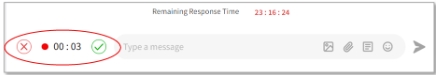Voice messages
Send voice messages:
Make sure that Permission to Microphone is allowed in the browser setting
Click Voice button and start recording
When Recording is done, click Green Tick button to send out the message.
To record and send voice messages, Permission to Microphone is essentially allowed in the browser setting.
Click "Red Cross Button" to stop and delete the recording
Last updated