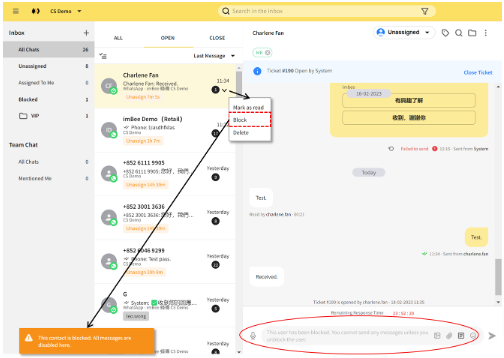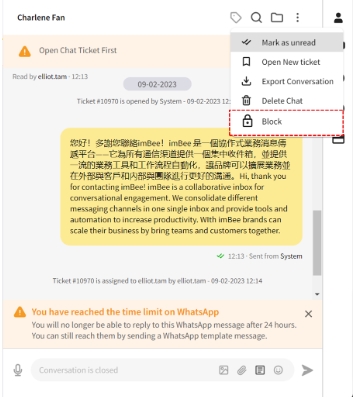Block
There are two approaches that you can block a contact.
Approach 1:
Click ⬇️ on the right hand side of the chat
Click Block
Approach 2:
Click ⋮ on the top right corner of the chatroom
Click Block
Besides manual block function, imBee has an auto block function. If the customer sends more than x (configurable) messages within a minute, the system will block this customer. If you would like to enable this function, please contact our Customer Success team.
Last updated