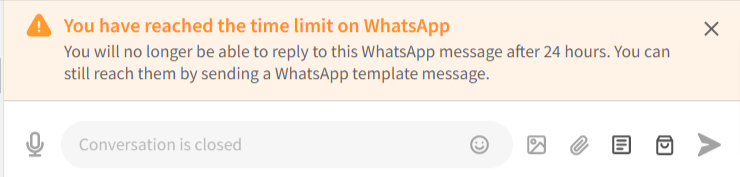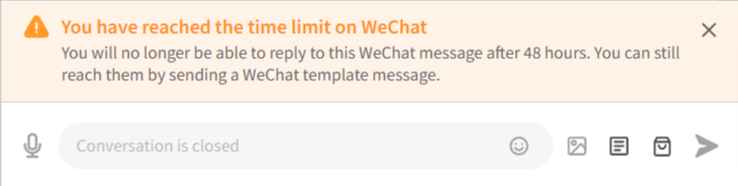WhatsApp / WeChat template messages
Users are required to send a template message to invite your customers to start a conversation again if you have reached the time limit set by WhatsApp or WeChat.
Send a template message:
Click Library Button
Select the template message
Preview and/or Edit the Variables Values (Media file/ Message variables)
Click Send
Only WhatsApp template messages, which are approved by the official WhatsApp and enabled "on Chat View" in imBee setting, will be available to select to send in chatroom.
To apply for WhatsApp Templates towards official WhatsApp, please refer to:
pageTemplate (WhatsApp)To enable "Visible on Chat View", please refer to:
pageEnable/ Disable Template on Chat ViewDefault Values are the features of imBee for better experience of sending WhatsApp template messages by agents, without the need to input all variables every time!
To edit the default values of WhatsApp Template variables, please refer to:
pageEdit Message Template Variables' Default ValueLast updated